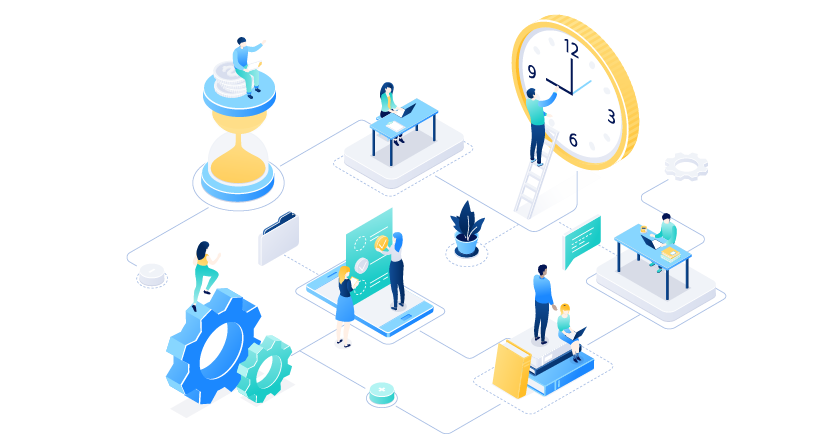Table of Contents
- How a manufacturing company launched new products 30% faster by working together
- From late-night calls to smooth handoffs: What fixed remote work challenges
- How marketing and sales got on the same page
- No more reinventing the wheel: Building an internal expert network
- How a collaborative platform helped a nonprofit boost volunteer retention by 25%
- Empower Your Teams to Collaborate Better with BizPortals 365
Step into a smarter digital workplace
Get a Free Product TourSummary
Discover how effective workplace collaboration goes beyond just working together. This blog explores five powerful examples of team collaboration across departments, time zones, and roles—highlighting how the right digital tools boost communication, streamline workflows, and drive innovation.
Workplace collaboration is when employees collaborate with each other to achieve shared objectives.
Certainly, there is a significant difference between just working side-by-side in the same space and truly collaborating.
When employees effectively collaborate, they go beyond sharing files or sending messages—they exchange ideas, team up to brainstorm, solve problems collectively, learn from their peers, make thoughtful decisions, and try to innovate and come up with their own style of addressing challenges.
How do you understand this difference and prepare your workplace for the same?
Indeed, creating an environment where employees can truly collaborate is still a puzzle for many organizations.
Honestly, the most effective way to craft a foolproof strategy is by exploring detailed examples and understanding where those strategies can be actively put into practice.
Why is it important to study examples of collaboration in the workplace?
Studying examples of workplace collaboration is like reading the blueprint before building a structure. Also, examples show proven strategies that have actually worked and made an impact rather than explaining abstract concepts.
Here are a few examples of collaboration in the workplace to help you avoid common mistakes while implementing it in your own environment. Along with the examples, we have focused on how a robust workplace collaboration tool can help amplify your efforts.
1. How a manufacturing company launched new products 30% faster by working together
At a mid-sized manufacturing company, the team was about to launch a new eco-friendly packaging line. It’s not just about the idea or the process itself; instead, it’s about evaluating how various cross-functional teams and stakeholders coordinate and collaborate to achieve shared objectives.
When they started:
- R&D developed designs without knowing if production could handle the materials.
- Compliance struggled to keep up with the frequent changes in specifications.
- Marketing used outdated product details, requiring rework.
- Procurement faced miscommunication, leading to duplicate orders and cost overruns.
Each department worked hard—but in silos. As a result, the product launch was delayed by 2-3 months, resulting in lost revenue and rework.
How adopting a collaboration tool helped:
- R&D, production, and compliance teams worked from a shared space, with real-time updates, keeping everyone aligned on product specifications.
- Marketing leveraged a central hub for live product data and timelines, ensuring campaigns were accurate and timely.
- Procurement used standardized templates and automated approval workflows, cutting delays and avoiding costly mistakes.
- Cross-functional teams collaborated in dedicated digital workspaces, reducing the number of scattered emails and saving valuable meeting time.
Within 6 months:
- The team launched products 30% faster, thereby unlocking new revenue sooner.
- Saved 15% in production costs by avoiding errors and duplication.
- Enabled faster decision-making, reducing project delays.
- Increased team engagement and reduced stress through better alignment.
2. From late-night calls to smooth handoffs: What fixed remote work challenges
A global customer service operations team worked across New York, Berlin, and Sydney. Apparently, teams working across time zones are prone to delayed responses, miscommunication, language barriers, missed meetings, and other issues, which lead to burnout and delayed project outcomes.
Before improving collaboration:
- Handovers were disorganized, so the same issues kept coming back.
- Updates were hidden in private emails or notes.
- People had to join late-night or early-morning calls just to stay in the loop.
- Decisions moved slowly, sometimes taking days instead of hours.
The team felt tired, out of touch, and afraid of making mistakes.
After using a collaborative digital workspace:
- Shift updates were posted on shared team sites, so each region could quickly see what happened overnight and pick up where the last team left off.
- All SOPs, FAQs, and updates were stored in one centralized hub, so users didn’t waste time searching for emails or old files.
- Task boards and automated reminders let teams work on their schedules without having to wait for calls or live meetings.
- Managers used dashboards to monitor workloads in real time, making it easier to identify issues and help prevent burnout.
Within four months, the team:
- Had 40% fewer project delays.
- Reduced late-night meetings by 70%, helping employees feel less tired.
- Made the decision-making process more streamlined and efficient.
- Started feeling like a single unit, even though they were sitting across the world.
3. How marketing and sales got on the same page
A B2B software company was struggling to turn leads into deals.
The marketing team launched a comprehensive lead-generation campaign, producing blogs, emails, and case studies that generated thousands of new contacts. However, salespeople still struggled to close the deals.
Here is what went wrong:
- The content that marketing was creating didn’t answer customers’ real questions.
- While the company talked about innovative technology, customers wanted to know how it saves time and money.
- Files were scattered across emails and network drives, making it difficult for sales to find updated versions of documents, such as pricing details and feature lists.
- Sales were unaware of what leads were searching for and in what topics they were interested in.
- The process flow was lagging, and a lack of response contributed to the loss of potential leads.
Realizing the importance of workplace collaboration in bridging the gap between marketing and sales, they turned to a digital, collaborative platform designed to unify efforts and streamline communication.
- Real-time communication channels to avoid confusion and communication delays.
- A dedicated space for teams to brainstorm, connect over video calls, chat 1:1, and share files.
- Customizable report templates, lists, and forms for clear and consistent documentation.
- Automated workflows for reviews, approvals, and reminders to speed up processes.
- A centralized repository with document control features to make information more accessible.
- A dashboard to visualize data and promote informed decision-making.
After a few months:
- Sales closed 25% more deals by sharing the right content.
- Hot leads received follow-ups within 24 hours, much faster than before.
- Teams saved about 10 hours a week with centralized libraries and enhanced document access.
4. No more reinventing the wheel: Building an internal expert network
While working, employees exchange valuable knowledge, skills, and expertise with their peers. As this process involves individuals from multiple departments and locations who understand and work toward shared objectives, it clearly showcases an ideal example of collaboration in the workplace.
The challenges they were facing:
Employees were solving issues from scratch, as they didn’t have access to previous records of recurring issues and how they solved them. There were hardly any specific SOPs, manuals, or how-to guides associated with the tasks, and the ones that existed were not easy to access.
Experts repeatedly answered the same queries via email. All this resulted in mistakes, rework, and confusion, ultimately slowing down the overall project.
To fix it, they created a centralized knowledge hub:
- All SOPs, FAQs, and best practices were stored in centralized repositories, allowing anyone to quickly search and find answers.
- An employee directory showed who knew what, making it easy to reach the right expert.
- An “Ask-a-Guru” feature allowed people to post questions and receive answers even faster than before.
- Notifications alerted experts when someone needed help.
In just five months, things changed:
- Employees found answers quickly instead of waiting days.
- Now, experts have time to focus on bigger projects.
- New employees got up to speed faster and felt more confident.
- Project timelines decreased by 15%, and overall productivity increased.
5. How a collaborative platform helped a nonprofit boost volunteer retention by 25%
Employees coming together for organizational improvements is yet another example of workplace collaboration, as the overall process is based on open communication, inclusive participation, shared goals, and cross-functional input.
At a nonprofit, the staff noticed that the volunteers were feeling disconnected. Management asked the employees and the volunteer coordinator for honest feedback, because they work closely with the volunteers every day.
Their suggestions included better training, clearer onboarding, and regular recognition of volunteers. A well-researched plan was drafted based on these ideas. From HR to field staff, responsibilities were assigned to bring it to life.
The organization used a robust collaborative platform to improve workplace collaboration:
- Customized forms were created for centralized feedback collection, making it easier to gather, review, and analyze data.
- A team site was created where cross-functional teams could access data, share updates, add recommendations, and track progress—all in one place.
- Scientific tools like Kanban boards and Gantt charts helped assign and manage tasks effectively.
- A dedicated space was created to share news and announcements, keeping staff informed throughout the process.
- The home portal was tailored to foster volunteer engagement, allowing them to connect, acknowledge contributions, celebrate milestones, and stay updated on upcoming events.
The impact:
- The organization started responding to feedback more quickly.
- Volunteer retention rate increased 25% with smoother onboarding and recognition.
- Teams worked faster and more efficiently with less confusion.
- Volunteers felt more connected to the mission.
Empower Your Teams to Collaborate Better with BizPortals 365
Studying different examples of workplace collaboration and learning from them is key, but having the right tool to implement those insights is equally important.
BizPortals 365, a SharePoint-based intranet, can be your go-to platform to strengthen your workplace collaboration strategy. Not just a communication tool; it is a centralized platform to manage your employees, projects, documents, knowledge, and departments—all in one place.
While you can leverage powerful features such as centralized libraries, automated workflows, co-authoring, e-signatures, and versioning, you can also tailor your platform to align with your unique business needs, team structures, and collaboration goals.
Explore how the BizPortals 365 intranet helps you redefine your workplace collaboration strategy. Book a live session with our experts and get a personalized walkthrough.
Table of Contents
- How a manufacturing company launched new products 30% faster by working together
- From late-night calls to smooth handoffs: What fixed remote work challenges
- How marketing and sales got on the same page
- No more reinventing the wheel: Building an internal expert network
- How a collaborative platform helped a nonprofit boost volunteer retention by 25%
- Empower Your Teams to Collaborate Better with BizPortals 365
Step into a smarter digital workplace
Get a Free Product Tour