Modern SharePoint Templates: A Guide to Creating and Using Templates in SharePoint
Menu
Let’s start this post with 3 amazing SharePoint facts.
Fact #1 – Over 80% of the Fortune 500 Companies use SharePoint for their business needs.
Fact #2 – More than 20,000 SharePoint users are getting added every day.
Fact #3 – Over 200,000 offices across the world use SharePoint.
So, SharePoint is undeniably the preferred platform and has always been one of the top-selling products of Microsoft. It comes loaded with a variety of out-of-the-box features which focus on specific functions to assist collaboration and increase efficiency. The core features include content management, improved internal communications, efficient management of tasks and events, streamlined business processes, and overall development of collaborative culture.
Are you ready to leverage modern templates, ready-to-go intranets is a one-stop solution for your business. Download this guide to learn how a turnkey solution helps you get more out of your SharePoint investment with ready-to-go templates for Forms, Project Management, Content, Team Sites, HR & Employee Management, News and Announcements, and more. Learn why more businesses are using Sharepoint intranet.
Understanding SharePoint Site and Templates
Before you get into the nitty-gritty of SharePoint site templates, it is helpful to understand more detail about site templates and what can you do with them.
What is a SharePoint Site?
It is a collection of lists, modern pages, libraries, business applications, workflows, features, configurations, sub-sites, content., and other elements.
What is a SharePoint Site Collection?
As the name implies, it is a collection of multiple SharePoint sites. And every site consists of a single top-level site under which the subsites are created.
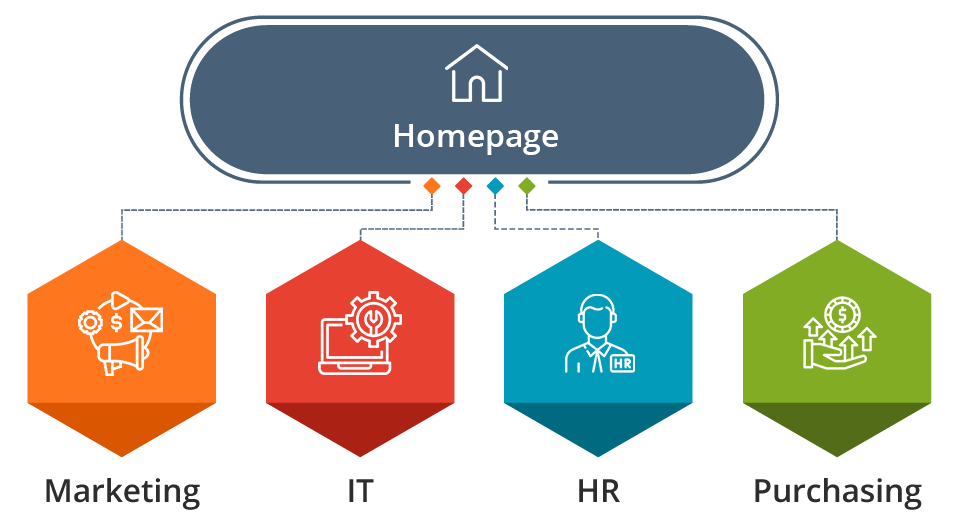
In the above image, the marketing, IT, HR, and purchasing departments are created as subsites, while all the departments combined make up a site collection.
What is a Site Template?
SharePoint site templates are prebuilt definitions designed around the specific business requirements. These templates can be used to create your personalized site. You can also build custom site templates to package the site features and customizations to provide site consistency across the organization.
With different types of site templates, every business can get started making their SharePoint investment work for them. Schedule a DEMO to learn how you can create a personalized site for your business.
Why Use SharePoint Site Templates?
A template is one of the most powerful features of SharePoint because it offers various custom sites in one place. Here are some immediate benefits of using SharePoint site templates:

Easy and Quick Deployment
The administrator can create custom templates in the solution gallery and create new sites through templates. They can easily select the custom template, create a new site, inherit the components, structure, and workflows ensure the uniformity of site templates throughout the deployment process.

Extensibility
When you save the custom site template, it gets saved as a web solution package. You can customize these sites in Visual Studio, get the additional customizations completed in the template, and deploy it directly to SharePoint.

Portability
The saved custom sites get accessible as the custom solution can be downloaded as a .wsp file. All your site customization is stored conveniently in one file.

Increases employee productivity
It is the workplace environment that creates productive employees. Intranet is a mobile platform where employees can prioritize their tasks, access key project documents, and set reminders to ensure productivity. A digital workplace allows for efficient task management and helps track project deadlines and employee performance. It enables managers to assign tasks, track progress, and share resources with their team members to assure employees' productivity and accountability.
Types of SharePoint Site Templates
As you begin to create custom sites in SharePoint, you will discover even more benefits to turning your site into a SharePoint template and make it portable across the organization. Microsoft itself provides a broad range of site templates to get you started. These templates focus on specific business activities to enhance team collaboration and organizational efficiency. Here is the complete list of the different types of SharePoint Site templates offered by Microsoft.
Teamsite
A team site is a type of template that allows teams to stay connected to the information, content, applications used regularly. The site can be used to create and manage the information, store, and collaborate on documents, and more. You can access the links directly to important files, web pages, apps, and check the site activities in the activity feed. The team sites can be modern or classic in the SharePoint environment.

Classic Team Site
The classic team site uses classic pages for the user interface as it is the old-fashioned way of using SharePoint. While classic sites have their importance, most SharePoint experts recommend modernizing the team sites to achieve a superior user experience.
Modern Team Site
A modern team site uses modern pages for its user interface. The modern pages enable the users to create task lists, calendar lists, announcements, and more while having access to content storage and management. Modern team sites offer a fully integrated and improved user experience.
Blog Site
A blog site is a site template that can be used to share information within the organization in an effective manner. The users can create observations, catalog announcements, expertise, ideas, and more. This site works much like a blog, but instead of sharing everything with the rest of the world, you are only sharing information with people within the business. It works great for providing company updates and events, making internal announcements, and more.

Project Site
A project site is a type of site template that can be used to manage project portfolios effectively. While project site works like team sites, it comes with project summary web party that is connected to the task list. The project summary automatically displays all the tasks and items added to the task list in real-time. This makes it easier to track the project progress and visualize the project timelines.

Community Site
A community site provides a space to discuss a variety of topics. It acts as a discussion board where users can comment on multiple threads and access them for review. The posts are categorized to enable the users to go back through and search for old posts. Community sites are great for brainstorming latest ideas and discuss projects.

Document Center Site
A document center site is a site template that allows you to manage a large volume of documents. The document center site has the potential to hold up to 10 million files. It enables users to upload and access documents easily and quickly. This also allows you to build a customized knowledge base wiki that suits your business requirements.

Record Center Site
A records center site in SharePoint allows you to store, organize, and manage distinct types of records. It focuses on legal and financial documents. The site supports the complete management process of records from collection to management, to disposition. This site is great to ensure that your important records are easy to find and highly organized.

Search Center Site
A search center site allows users to search the site and view results. SharePoint comes with the basic search center site by default. However, you can replace your basic search site with the enterprise search center that allows you to customize the way users use the site to search.

Introducing Scenario-based Site Templates in SharePoint
Microsoft is introducing scenario-based site templates to help you expand the possibilities with pages, content, and web parts. It also helps you to quickly build your site. Every template will consist of pre-populated content and web parts that can be customized to match the needs of the organization. The scenario-based templates can build a new site and apply a template to an existing site. All you need to do is to select the template, deploy it, and you are done.
Here are some examples of SharePoint template:
You can select your template from the list below and customize your site to align with your organizational branding and business objectives.
Communication site templates:

Employee onboarding
Refine and streamline the onboarding process of new hires.

Leadership connection
Build a community by connecting team members.

Showcase
Spotlight product, team, or event using visual content.

Department
Connect and engage viewers with departmental news and resources.

Learning central
Showcase learning and training opportunities.

Topic
Engage viewers with news, announcements, and other informative content.

Blank
Create your custom site by starting with a blank home page.

Topic
Engage viewers with news, announcements, and other informative content.
Communication site templates:

Event planning
Showcase learning and training opportunities.

Training and courses
Leverage learning opportunities by preparing your course participants.

Project management
Create a collaboration space for your project team.

Team collaboration
Manage projects, share content, and stay connected with your team.
Empower teamwork with dynamic team sites, streamline your business processes, and collaborate effortlessly across the organization. Book a free SharePoint Consultation now.
How a Turnkey Intranet Helps You Get More Out of Your SharePoint Investment?
Since the advent of ready-to-go intranet solutions, there has been a shift from building custom intranet portals to using ready-to-go intranet solutions. This change is a result of companies realizing that soon after they design, develop, and implement a solution, it becomes outdated. So, instead of investing time and money in building a custom solution, they prefer to use a pre-built SharePoint solution as it is easy to use and more efficient. Other added benefits of ready-to-go SharePoint intranets are:

Customizable
Although these solutions have pre-built modules and are not always 100% customizable, they offer flexibility in context to look, feel, and functionality to fit your branding, organization of departments and sites, and overall business needs.

Secure
Most SharePoint solutions are on the cloud and fulfil more than your basic security needs. So, you can easily reap the benefits of storing everything in one secure place and having your teams communicate and collaborate on one common platform while leaving the preservation of security, data backups, and worries of downtime to the service provider.

More Than Your Ordinary Intranet
Many of these solutions offer a lot more than just document sharing and collaboration. You can find portals that offer ready-to-go and pre-built modules for project management, employee management, forms processing, document approvals, etc., which save time, boost productivity, and maximize your SharePoint investment.

Team Sites for Employees
The communication sites extend the capabilities of team sites on the intranet solution by opening up communication throughout the organization. The dynamic team sites provide a secure shared space for your team or department to discuss, author and share documents, create and manage tasks for better cross-team collaboration. The sites can also be customized to interact with data and resources across Microsoft 365 applications to bring all information in one place.
Final Thoughts
Now, when you know the benefits of SharePoint templates for your organization, there are no reasons to wait anymore. You can customize the solution and get 100% alignment with the company culture and goals to address your unique business needs. With the broad range of templates, you can create and share templates for your team to use on all your sites.
Further, considering the benefits of a ready-to-go solution and the heartaches it saves you, the choice could be easy. If you feel convinced that a ready-to-go SharePoint intranet solution is the right fit for you, you can start thinking about your business needs. Once you know your specific requirements, it will be easier to narrow your list of potential intranet solutions and pick the right one for you.
See how BizPortals 365 can help you make the most of modern SharePoint site templates


