Table of Contents
- Document Lifecycle Support with Enterprise content management
- Phases of the Content Management Lifecycle
- Microsoft 365 business hub as a “Content Management Solution”
- Content Management Environment
Step into a smarter digital workplace
Get a Free Product TourMarketing materials, text files, client presentations, spreadsheets, surveys, forms, employee records, photos, videos, invoices, and various other forms of content are created every day in small as well as large organizations. Well, creating the content is easier than keeping it well-organized and this is where the role of “Enterprise Content Management” comes in.
Enterprise content management using Microsoft 365 is one of the simplest ways to organize and manage content throughout its lifecycle. Whether you are an established business or a startup, every business looks forward to streamlining the business processes, save time, and cut costs.
Moving from paper-based content management to a digital workplace can help you increase productivity, improve business processes, remove paper dependence, reduce organizational risks, drive better customer service, and much more.
Are you afraid of the organizational change? Are you worried about software adoption? Do you feel that digitization is not for you? Still thinking why enterprise content management is important to your organization. These concerns are common. Nonetheless, there are so many reasons to go paperless, let’s explore some reasons to move towards digitization with Microsoft content management system:
1. Single repository for a variety of content
The robust enterprise content management solution of Microsoft 365 business hub can store all important documents in a digital repository. It also allows to view, edit, and organize the content within the flexible structure. This can be any type of content like contracts, invoice, reports, resumes of job applicants, other corresponding documents. Managing documents in digital repository remove many obstacles like misplacement, longer time to retrieve files, and other labor-intensive practices. Know more about document management in Microsoft 365 intranet.
2. Control access
Provide defined permissions to specific users to control the information access at different levels, from a single document to departments and the site itself. It allows you apply specific permissions to documents, file group, entire sections, and tightly control who sees what in the organization.
3. Work collaboratively
Electronic content management system allows you to create workflows that help in collaborating with others on document-oriented processes and tracking the work progress. Moreover, you can share, discuss, and co-author documents using metadata, groups, and taxonomies for better collaboration.
4. Accessible on multiple devices
The enterprise content management solution is designed for desktops, tablets, laptops, and mobile. The users have easy access to files according to their needs, whether they are in office, at an offsite meeting, or working remotely.
5. Quick keyword search
It becomes very easy for users to search for documents and information with keywords as it helps them save a lot of time and efforts. The stored documents can be searched using document text search, metadata, entry names, annotations, etc. The instant access to required information helps in making better decisions and improve the bottom line of business.
6. Store business and legal records securely
The secure repository ensures that your important records are not only stored but also locked safely in an enterprise document management solution. These documents and records can be easily traced and retrieved by authorized key personnel, which help reduce overall discovery costs.
Document Lifecycle Support with Enterprise content management
Enterprise content management has the power to create, store, manipulate, locate, secure, and manage the end-to-end lifecycle of content at a single location. Stay organized to ward off the dangers of data loss, increased costs, project delays, communication gaps, bad reputation, dissatisfied clients, uninformed business decisions, non-compliance with legal requirements.
Despite these content management lifecycle problems, many organizations still fear to take a step towards digitization. It is important to understand that Microsoft enterprise content management solution is the need of the hour as it manages the entire lifecycle of the content, from creation to archiving and disposal.
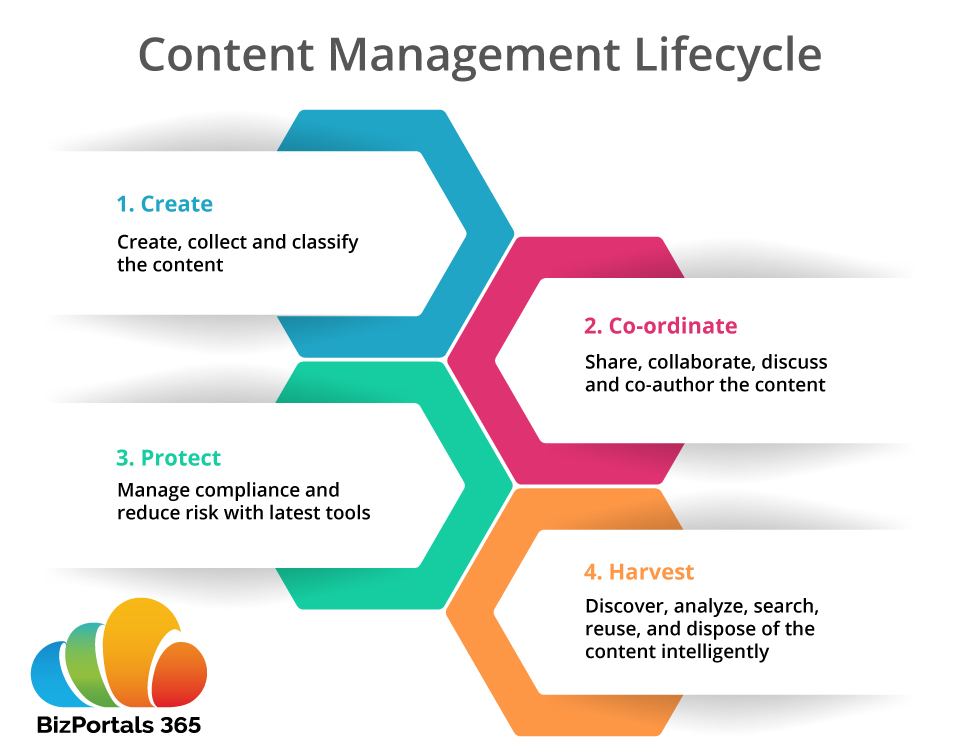
Phases of the Content Management Lifecycle:
CREATE
- CreatePlan and develop original content using web forms, editing, and rich media tools.
- CaptureIntegrate with the existing documents, email, web pages, scanned and other office documents.
- CollectCollect the content and organize it into logical groups. It can be done through the syndication process.
- ClassifyGroup the content according to its specific characteristics, add metadata to organize the content. This process enables search, retrieval, tracking, reuse, reporting, and delivery.
CO-ORDINATE
- StoreStore the content in a single repository
- SecureAssign required permissions based on roles to define who can create, view, modify, approve and delete the content.
- ReviewEvaluate and improve the content or comprehensiveness, accuracy, clarity, searchable keywords, accessibility, and usability. This trail also tracks the changes, approvals, and deletions.
- ApproveProvide approvals and sanctions for publishing or delivery of content.
- AssembleCollect the content and organize into logical structures like web pages, documents, etc.
- SyndicateMake the content available for multiple subscribers through web services, RSS, social networks, etc.
- PersonalizeCustomize the content according to the specific needs of users and make it appropriate for the people who reside in a specific country or region or speak a specific language.
- PublishRender the output content from the content management solution into the required format of delivery.
PROTECT
- ArchiveStore the content out of the content management solution securely while keeping it available for future use.
- BackupCopy or save the content to a different location and recover it in the event of a system failure or any other catastrophic losses.
- MigrateMigrate the content from repositories or any other location to the content management environment in the preferable format.
- DestroyMany times, invaluable content needs to be destroyed. The content management solution ensures that the destroyed content can be proved as actually destroyed in the future.
HARVEST
- AuditA systematic evaluation of content management processes, customer satisfaction, and overall performance of the technology.
- MeasureCompare the audit results against the planning to determine the success of the project and identify gaps for future improvement.
- ResearchInvestigate new tools, technologies, methodologies, and design to identify further steps for content management solution.
- AdaptAdjust the strategy to address the evaluation results and use this information for improvisation in the next phase of the content management process.
Microsoft 365 business hub as a “Content Management Solution”
Most businesses think that the content is developed as only web pages, videos, images, but there are lot more documents, lists, and information that hold critical business information. Simply storing the content is not enough, it needs to be well-managed, relevant, accurate, traceable, and easy to find for users. This is where the importance of “Enterprise Content Management” comes in. When the content is strategically managed, it progresses through a set lifecycle i.e. creation, editing, publishing, and disposal.
Microsoft 365 has proven itself as a capable content management solution over the years. It has evolved from basic document management to a complete integrated enterprise content management solution. The key reasons for its immense popularity is the specialized capabilities like records management, automated workflows, file analytics, e-discovery, loss prevention of digital documents, etc. Microsoft 365 business hub is a perfect solution that provides seamless content management experience such as accessing files in SharePoint, sharing materials, managing project records, co-authoring and collaborating in real-time.
Content Management Environment
1. Sites
Personalized sites can be created for projects, teams, communities for better collaboration. The powerful search feature helps team members to discover the content easily while ensuring the privacy and security of the content.
2. Web and App Parts
Storing content is a mandatory requirement of businesses but it is also important to present it in a user-friendly format. The user experience of SharePoint based Microsoft 365 intranet is highly customizable and scalable for the web and app parts.
3. Pages
It has extensive capabilities that allow you to personalize the format, visuals, and functionality of pages according to your preferences.
4. Lists
It is the primary structural component to store and organize the content in the sites. There are a variety of lists available in library that store images, documents, videos, events, and many other types of lists like tasks, contacts, etc.
5. Enterprise Content
The content management solution is incomplete without the functionalities of versioning, approval workflow, check-in, and check-out. In addition, there are a lot of powerful features in Microsoft 365 like metadata management, document sets, workflows, types of content, etc. on the great foundation of SharePoint.

The key to manage your content effectively is to document the process and identify the areas that can be improved with the support of tools, software, or content management solution. With BizPortals 365, users do not need to use multiple tools or applications for collaboration, communication and content management. Microsoft 365 supports not only effective content management but also provides effective capabilities to modernize your content management strategy. Users work in a unified space and they need not swap between different utility applications. Contact us to learn more about the role and importance of content management, how it works, and how an enterprise content management is useful for your organization.
Table of Contents
- Document Lifecycle Support with Enterprise content management
- Phases of the Content Management Lifecycle
- Microsoft 365 business hub as a “Content Management Solution”
- Content Management Environment
Step into a smarter digital workplace
Get a Free Product Tour
