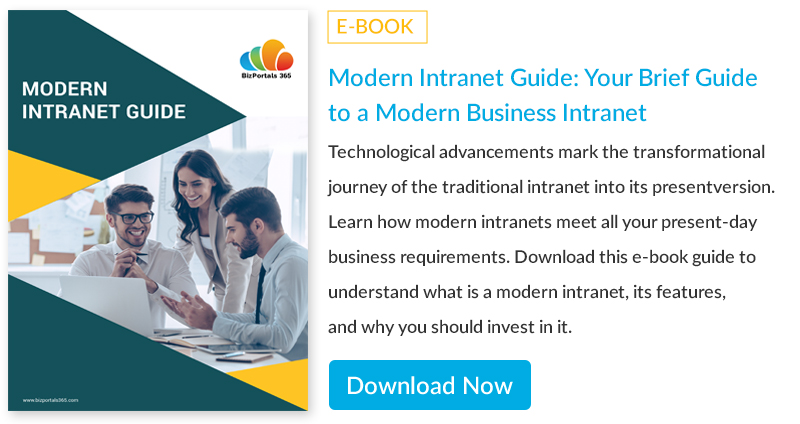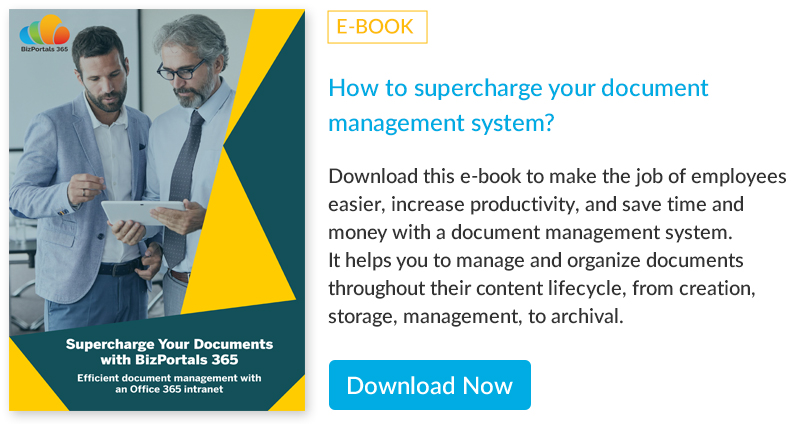Table of Contents
- What is digital transformation?
- Why is digital transformation important for organizations?
- What are the top 10 digital transformation tools?
- What should be the digital transformation framework for organizations?
- Scale your business with BizPortals 365 digital transformation tools
Step into a smarter digital workplace
Get a Free Product Tour“The last ten years of IT have been about changing the way people work. The next ten years of IT will be about transforming your business.”
— Aaron Levie, BOX
Modern workplaces for businesses and organizations are constantly evolving and rising continuously. Businesses must adopt digitalization with advanced technological platforms like the intranet, communication, and management tools.
According to McKinsey & Company, 16% of organizations are successfully using digital transformation and it is helping them achieve their goals more specifically. It is the right time for businesses to make a smooth switch towards digitalization tools that can accommodate more productivity with streamlined and improved work processes.
In today’s atmosphere, choosing digital transformation is not only an option but a necessity. Various businesses around the world are generating more than 50% of their revenue using digital transformation tools. It is a core part of organizations that found a way to streamline and strengthen work processes.
Read out further to know what digital transformation is, why organizations should adopt digital transformation, and which digitalization tools are beneficial for your organization.
What is Digital Transformation?
Digital transformation is the process of adopting and using digital tools to remove manual, traditional, and non-digital processes. Opting for digital transformation organizations can alter the complete methodology, management, and operations of an organization. If opted smartly, it can manage organizational structure and operational processes efficiently.
Why is Digital Transformation Important for Organizations?
As discussed above, digitalization is one of the most crucial needs of growth-seeking businesses around the world. It allows companies to adapt to modern technologies to collate and improve their overall functioning.
It is one of the best steps for organizations that are looking forward to improving the user experience. With digital transformation, companies can attain easy migration to cloud services, leverage artificial intelligence, attain on-demand training, and a lot more. Listed below are five fundamental reasons highlighting the importance of transforming your workplace digitally.
1. Improved operational efficiency
Digitalization tools, apart from offering a collaborative environment to manage employees, projects, documents, departments, and tasks, also automate key workflows, speeding up business processes and responses.
2. Cultural transformation
Leveraging digital workplace tools empowers employees to access organizational updates, explore co-workers’ profiles, and align seamlessly with organizational goals, creating a resilient workplace culture.
3. Cost savings
Transforming digitally helps you eliminate manual and paper-based processes while facilitating resource optimization and faster decision-making. It prevents costly errors, hence lowering the overall operational cost.
4. Flexibility and innovation
Various digital workplace tools facilitating global accessibility to users also promote seamless integration with different Microsoft 365 and other third-party applications like CRMs, business intelligence tools, and more, offering organizations every possible opportunity to grow.
5. Enhanced security
Features like multi-factor authentication, role-based access, secure file sharing, regular security patches, and upgrades offered by modern digitalization tools indeed offer a secure workplace experience to the users.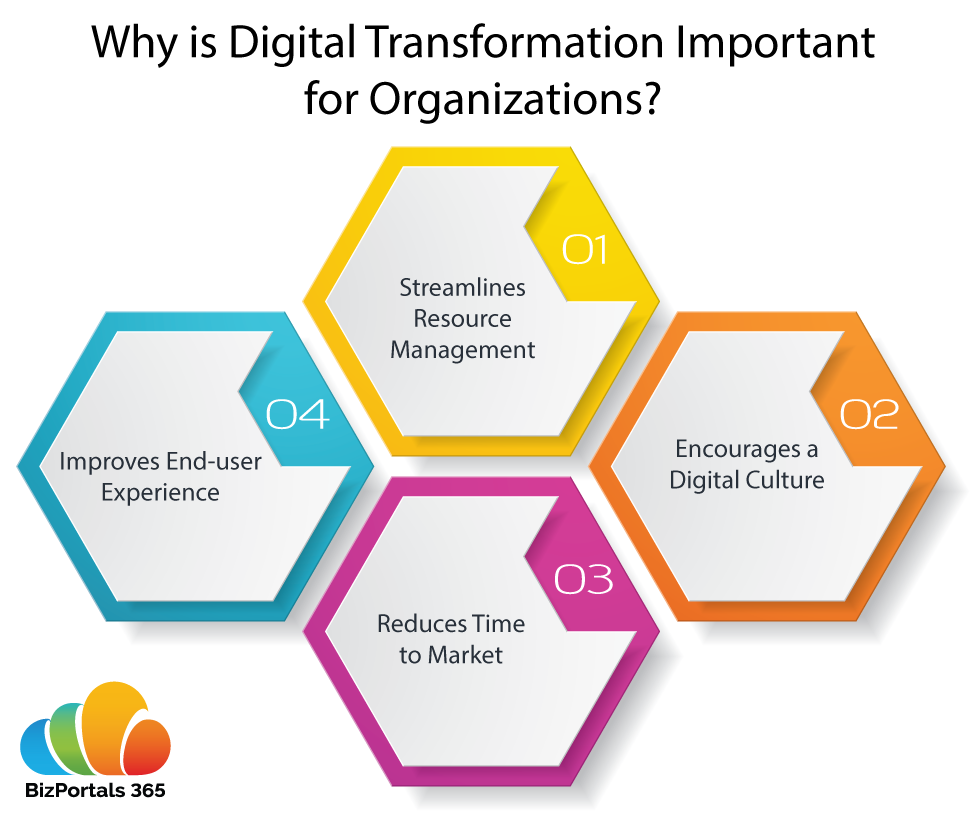
Now, moving on further, let us understand what are the top 10 digital transformation tools that can help organizations.
10 Essential Digital Transformation Tools for Advanced Organizations:
1. Digital Communication Tools
Effective communication is one of the crucial aspects of organizations, but most organizations lack smooth communication using manual and traditional work processes. In today’s fast-paced time, it is important to reduce the use of formal emails, one-to-one meetings, and long sessions. These time-consuming processes create chances of glitches among team members, managers, and even high authorities.
Various platforms like Microsoft Teams, Yammer, and a lot more are extremely helpful for companies as an inclusive channel for communication. All of these are consolidated platforms to ask questions, raise issues, communicate progress, etc.
2. Intranet Tools
Intranets are next-generation tools. These tools help in connecting your business applications to a portal that gives you access to all the data and information from a single dashboard. It is considered a customized channel for internal use.
Using an intranet tool in combination with Microsoft can build organizations with a strong employee-centric atmosphere. BizPortals 365 provides a cloud-based collaborative intranet solution that helps in managing internal communication, documents, projects, forms, workflows, and automation. It helps organizations attain their overall goals by running everything systematically, smoothly, and efficiently.
3. Project Management Software
Project management is a systematic approach to planning, executing, monitoring, and completing projects on time. Traditional project management relied heavily on manual documentation with limited collaboration options, leading to inefficient task tracking and missed deadlines. However, modern digital workplace tools and technologies, notably the intranet, have changed the way organizations navigate the complexities of project management.
SharePoint-based project management tools help users centralize key project documents, allocate, track, and prioritize tasks, easily access project summaries, and offer a collaborative environment to bring stakeholders together. Furthermore, modern digital transformation tools come with integrated business intelligence to offer a consolidated view of in-depth project analytics and key project metrics, ensuring informed business decisions and continuous process improvement.More features of a project management solution include:
- Customized dashboard
- Task management
- Project document management
- Project workflows
- Resource allocation
- And a lot more…
4. Document Management System
A document management system is also one of the best tools for companies to manage entire documentation using one system. It also allows storing, managing, and tracking all the documents, images, and videos, in a single place that can be accessed by anyone from anywhere.
An efficient document management system incorporates all the documentation with features like capturing, workflow, document libraries, output systems, retrieval systems, and more. The best part of DMS (Document Management System) is it provides role-based access (visitors, members, admin, and owner) to different segments of employees in an organization. This helps in keeping the document secure and safe along with allowing access to everyone according to their needs.
A document management system can provide:
- Document libraries
- Calendar viewer
- Counter dashboard
- Permission-based access
- Co-authoring
- Workflows and approvals
- And more…
5. Employee Engagement Tools
In today’s world, a company needs to be incredibly supportive and caring for its employees. It is necessary to provide all the employees with their needed comfort zone to let them remain motivated and productive in their work. Digital workplaces with employee engagement tools are one of the best ways to ensure efficiency, accountability, and accuracy for employees.
An efficient employee engagement tool includes features like:
- Employee reward & recognition platform to encourage employees for their special achievements.
- Provide your employees with a platform to put surveys, polls, and contests.
- Connect and engage more, give feedback, respond to surveys, and more.
- Provide an employee directory where, searching for any employee, department, and location is easier.
6. Knowledge Management Tools
IBM says knowledge is the process of identifying, organizing, storing, and disseminating information within an organization. With effective knowledge management, the team members in an organization can remain motivated, empowered, and innovative in their work. Proper knowledge helps in driving actions and building more required knowledge over the existing one.
Various knowledge management tools help create a vast knowledge base for employees. It can provide an internal wiki to store and maintain data and information properly. It also provides a platform to create sources to easily grab knowledge and news.
7. Employee Onboarding Tools
Employee onboarding is one of the underrated operations among organizations. It is important to understand that recruitment includes long-term effects on an organization’s culture, performance, and profitability. Certainly, onboarding is a lengthy process. From recruitment to their first assessment, newly hired employees go through complex paperwork and procedures and work hard to understand their role within the organization.
However, modern digitalization tools with centralized and accessible document repositories, automated and digital paperwork, and various employee engagement features have simplified the process of employee onboarding. A digital onboarding tool acts as a self-service portal where newly hired employees can access key company news and announcements, communicate and collaborate with their colleagues, submit feedback, participate in surveys, and leverage personalized sites to access tasks, events, documents, and more. Also, organizations can centralize key policies, guidelines, and training resources or can simply assign experts to guide the professional development of the employees.
8. Task Management Tool
Task management, being a crucial contributor to organizational success, offers greater visibility into ongoing activities, aligns goals, and efficiently organizes workload. Certainly, revamping your task management using digital transformation tools helps stakeholders experience a collaborative environment to create, assign, and track tasks easily.
Furthermore, having a SharePoint intranet with robust task management features helps you leverage dedicated widgets and applications like customizable task dashboards, task lists, task alerts, reminders, and more, ensuring smoother operations and task tracking. Also, a digital platform with integrated Microsoft 365 productivity applications like To-do, Lists, Calendar, Planner, and Outlook helps you meet deadlines, assess performance, and enhance overall growth and productivity.
9. Workflow Automation Tool
Automating redundant and manual workflows and business processes brings consistency and accelerates task completion. Indeed, 97 percent of businesses believe automating business processes is crucial to digital transformation. So, what basically are workflow automation tools?
Automated workflows are a set of tasks or actions triggered by predefined conditions aimed at achieving desired outputs. Workflow automation tools help users design, implement, and optimize various types of workflows, including status, approval, notification, and custom workflows, for improved efficiency and accuracy.
10. Form Management Tool
Traditional paper-based forms are prone to errors and data inconsistencies, often caught up in cumbersome routing and form-handling processes. Using digital workplace tools to automate and streamline forms ensures accuracy and saves the time required to complete, submit, and process standard forms within the organization.
Modern digital transformation tools, with their ability to integrate with various applications like Power Automate, Microsoft Forms, etc., allow users to automate, customize, and streamline forms easily based on their specific business requirements. You can add various customized fields in forms, enable reminders and notifications, and set role-based access to save sensitive information all in one place.
What should be the digital transformation framework for organizations?
The journey and success of digital transformation optimization varies depending upon the needs of an organization. It is important to check specific challenges and demands and consider digital transformation strategies and tools.
Here are few of the elements to keep in mind while moving over digitalization:
- Customer Experience: It is important to consider that the technology you are choosing will not impact on your customer’s experience in any way.
- Culture and Behavioral Activity: A good culture boosts employees’ morale and motivates them to perform better, it is crucial that the technology you are going to adopt should improve the culture and boost employee morale.
- Operational Agility: It should provide you with fast-paced processes and operational agility.
Meanwhile, it takes proper training and time to get the best out of any technology. All that matters is the selection of the right technology that you are making for your organization.
Scale Your Business with BizPortals 365 Digital Transformation Tools

Digital transformation is not about following the trends and buying multiple unnecessary tools, it is all about leveraging the right technology to support and improve the traditional or outdated functioning of your product or services, making it more agile, competitive, and profitable in every aspect.
In among various digital transformation tools, choose a one-stop solution that will lead you to complete automation and streamline all day-to-day operations. BizPortals 365 will provide you with easy integration with Microsoft and SharePoint to cater to all the organizational needs and manage their entire work processes in an efficient way.
With BizPortals 365, you get direct and dynamic integration with Microsoft 365, SharePoint, and more entailing you with:
- All the benefits of Office 365 with various productivity tools like Outlook, OneDrive, Microsoft Teams, Yammer, OneNote, Delve, Power BI (Business Intelligence) and more.
- Reap reliability, security, mobility, and ease to transform all the business activities.
Table of Contents
- What is digital transformation?
- Why is digital transformation important for organizations?
- What are the top 10 digital transformation tools?
- What should be the digital transformation framework for organizations?
- Scale your business with BizPortals 365 digital transformation tools
Step into a smarter digital workplace
Get a Free Product Tour