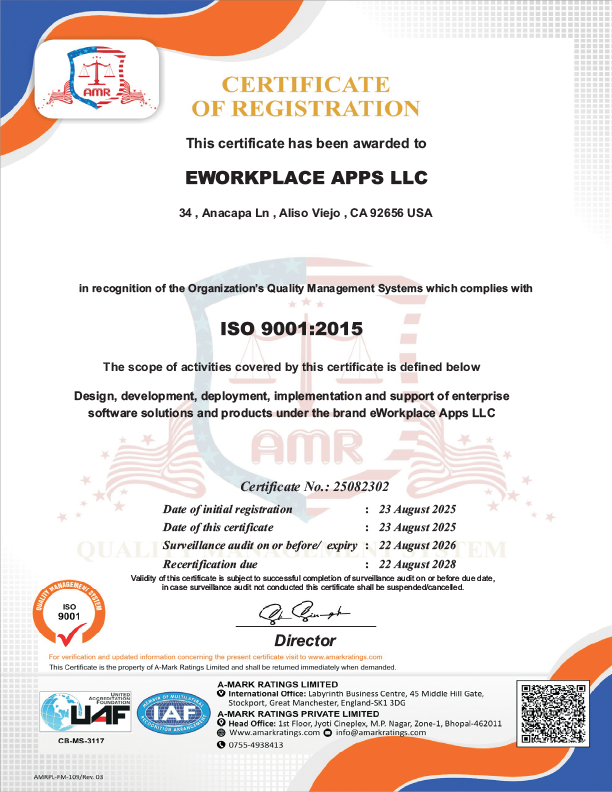Simple, Attractive, Ready-to-go Company Intranet That Your Employees Will Love
A Modern Company Intranet for Better Employee Communication, Collaboration, and Engagement
Menu
BizPortals 365 – A Comprehensive Company Intranet That Your Employees Will Love
What is a Company Intranet?
A company intranet is a private network or digital workspace designed for internal communication and information sharing. It serves as a centralized platform that organizes the company’s intellectual assets and streamlines processes to achieve operational excellence. Simply put, a robust company intranet aligns employees, teams, departments, with organizational goals and processes, fostering transparency, collaboration, and efficiency in the workplace.
Adapting to the ever-evolving workplace dynamics, a modern business intranet has become a necessity. That is where BizPortals 365 can help you in boosting internal communications, encouraging collaboration, and optimizing your employee experience. It helps organizations store information, share ideas, and engage employees at a corporate level, offering a one-stop for all company-wide news, knowledge, and resources.
Example of a Company Intranet
A well-planned, designed, and structured company intranet is essential to meet end-user goals like employee engagement, productivity, and user experience. Also, the best utilization of an intranet for companies is achieved when they are customized, keeping their specific business needs in mind. However, for conceptualization, here are some basic elements of an ideal corporate intranet essential to digitizing the workplace experience.
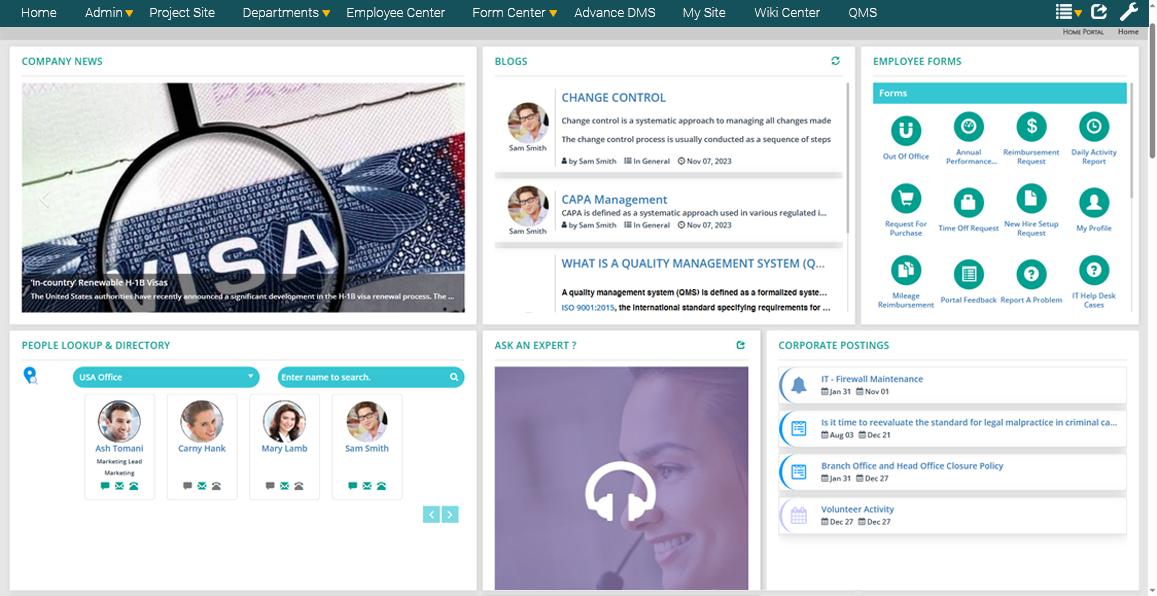
Engage your employees with a customizable homepage
It is the landing page of a company intranet, where your employees can view the latest information, updates, and events and access their co-workers’ profiles, links to key resources, and more.
Secure space for document control and management
A document center is a dedicated space in your company intranet where employees can create, store, manage, co-author, and share documents and collaborate on them easily with their co-workers.
Bringing efficiency to your form management process
It centralizes, automates, and streamlines your form management. Let’s say the employee onboarding form of the HR department. You can automate them, set approvers and reminders, and easily track them for a smoother onboarding experience.
A unified project collaboration space
An exclusive zone to manage the company’s projects, allowing your employees to effectively collaborate on project roadmaps, track tasks, discuss deadlines, and access detailed project insights, all in one place.
Optimize knowledge management with a dedicated Wiki center
Use your company intranet to organize key policies, procedures, and guidelines all in one place. Allow your employees to post feedback, ask questions, and access key knowledge articles and FAQs, improving overall efficiency.
Personalized sites for improved accountability
‘My site’ within a company intranet are dedicated sites for employees to manage and track specific projects, documents, tasks, and events they are involved in, helping them stay updated, engaged, and productive.
Essential Features of a Company Intranet

Real-time communication
Experience fast and effective communication with instant messaging tools. Share any number of files, documents, images directly into chats.

Collaborate on documents
Modern intranet allows you to work on documents or other frequently-used apps. The workforce can also co-author and collaborate on files seamlessly.

Search across the organization
With a lot of information on the business intranet, it should offer enterprise search to find information such as documents, files, people, forms, tasks, project files, and events.

Mobile access
Since work is no longer dependent on devices, the company intranet should allow employees to stay connected on the go.

Find people in the directory
The intranet should have an employee directory that allows you to search for people across locations, job titles, or departments.

Positive employee experience
The modern company intranet should be easy to use for employees, which means an intuitive user experience with for easy access to business applications.

Centralized project workspace
The efficiency to consolidate all project communications and resources in one space. Set project goals, permissions, and monitor overall project progress.

Collaborative culture
A company intranet acts as a central channel to highlight moments with front-end publishing of company, department, and team-wide announcements.

Document approval system
With a central document repository, the company intranet should allow employees to approve documents with a quick, efficient, error-free, and standardized automated system.

Digital forms
The business intranet should offer ready-to-go form templates for common functionalities like sales reports, appraisal forms, contracts, etc.

Integrate systems and applications
Enhance employee experience by integrating your existing systems and processes with Microsoft 365 productivity tools such as Outlook, OneDrive, Microsoft Teams, Delve, Yammer, Power BI, Power Apps, OneNote, and key business applications like ERP, CRM, QMS to suit your business requirements.

Provide personalization
A modern intranet should be able to personalize the information and content for different users, and also the links and applications they can access.

Promote employee engagement
A company intranet empowers employees to share ideas, provide feedback, follow co-workers, and allow them to participate openly in surveys and discussions.

Provide personalization
A modern intranet should be able to personalize the information and content for different users, and also the links and applications they can access.
Why Do You Need a Company Intranet?
Collaboration is key for every company. Communicating, sharing and working together with colleagues on documents, plans and tasks is very important for boosting team success and productivity. A company intranet software allows you to organize information by departments, teams and projects, streamline activities by creating workflows and automating manual processes. Such business intranet software provides employees with productivity tools to work smarter.
Benefits of A Modern Business Intranet
Supports remote work
With cloud offerings, you can leverage the benefits of the company intranet from anywhere, and on any device.
Improved productivity
Employees can easily find the key information and perform tasks faster, especially when they use the productivity tools in the same ecosystem of Microsoft 365.

Ready-to-go solution
Unlike an on-premise solution, an out-of-the-box modern intranet solution can be deployed in a matter of days. It offers a great user interface and also ties with all the benefits of the company intranet and Microsoft 365 tools.

Little to no training required
A company intranet on Microsoft 365 is easy to set up and use, you do not need any specialized IT staff to do it for you. You can be up and running quickly, which helps you remain focused on running a successful business.
Digital transformation
The modern business intranet can help companies promote the adoption of advanced processes and new technologies to all of the employees.

Targeted employee communications
With a company intranet, you can target content to specific groups and employees. You can also set specific communication goals, automate follow-ups and notifications.

Cost saving
A company intranet on Microsoft 365 is offered as a subscription plan which has a predictable monthly cost that can be canceled at any time. So, no server installation or upfront capital expenditure is required.

Robust employee experience
A modern business intranet ensures that every employee has an equally effective user experience, including essential, frontline, and remote workers.
Greater agility
With a modern digital employee experience, the companies can easily align employees with new policies and procedures, and act rapidly during critical organizational changes.

Facilitates collaboration and communication
With a Microsoft 365 intranet, employees can access collaboration and communication tools to create a social experience. Some popular collaboration tools provided by Microsoft 365 are Teams, communication and hub sites, Yammer, Exchange Online, and more.

Enterprise-grade security
With the intranet in the cloud, you are free from all the IT headaches and your intranet is available at any time and from anywhere, with guaranteed uptimes and high-end security.

Customization
Customization is an essential component that decides an intranet's functional relevancy, scalability, flexibility, controls, and security. Having an intranet customized strictly according to your business requirements benefits a productive workspace. Customized sites for departments, employees, projects, and learning resources add value to your intranet. A customizable homepage can be used to display essential information like company policies, values, working manuals, news, and announcements to enhance employee engagement strategies.
How to Set up a Company Intranet?
Setting up of business intranet revolves around the benefits your organization plans to harness from it. Understand your needs and create an engaging, coherent, and secure intranet that offers the best benefits. Follow the 6 step process discussed below for quick intranet setup.
- Step #1 – Define intranet’s objectives: Start by defining the problems you would like to solve. Involve the key stakeholders to ensure that you meet their needs and solve real business problems.
- Step #2 – Explore user preferences: Your employees are going to use the intranet and it’s pivotal to understand what they need from it. Use their inputs and feedbacks to chalk out the structure and governance of business intranet.
- Step #3 – Select the intranet solution: With your stakeholder teams and guiding questions and requirements, review your vendors and select an appropriate solution for your organization.
- Step #4 – Configure the platform: Whether you pick a ready-to-go solution or customize it, you will have to configure it to meet your requirements. Define the usability structure and create a user-friendly platform.
- Step #5 – Develop the solution: Complete the development of the solution by inserting the appropriate content and give it an identity. Make sure you keep updating the same to make it engaging and dynamic.
- Step #6 – Pilot test, Roll Out, and Measure: Launch the solution in the organization, after running a pilot test and making desired alterations. Assign responsibilities for handling policies, content creation & approval, governance, etc. Measure the metrics of success, engagement levels, analytics, etc. and address changes you need to make it a longed-for staple of the organization.
How to Create a Company Intranet?
There are a few options when it comes to creating a business intranet to be used within an organization. If you are a SharePoint shop, you already have the tools to create your own intranet. You can use readily available SharePoint templates and customize them to fit your needs or employ an external company to build your company intranet software from scratch. Both these options are time-consuming and expensive.
The other option is to subscribe to a ready-to-go business intranet solution. Such solutions are easy to use, do not require any exceptional skills or IT resources to setup and maintain, quick to setup (within days), and are cost effective. The application of intranet in businesses satisfies 80%-90% of your needs, out-of-the-box, and additionally you get a quick ROI with minimal investment and with minimal support and resources needed as you essentially get cost-free technology and feature updates.
BizPortals 365 - A Complete Intranet Solution
BizPortals 365 brings together key Microsoft 365 tools and business applications into one complete intranet solution. It is a ready-to-go solution that unifies your employees and works on one platform. Using a business intranet ensures seamless internal communication, easy access to important company news, real-time sharing of information and ideas, improved project and document efficiency, better team collaboration, faster approvals, enhanced security. BizPortals 365 offers all this and more.
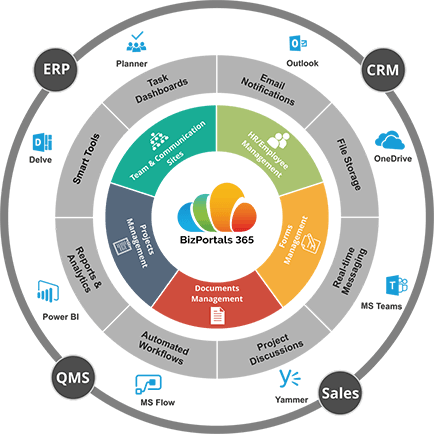
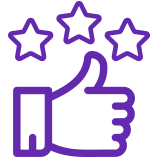
Easy to Use
Intuitive & responsive interface makes it easy for users of all skill levels.

Quick to Setup
Instantly connects to Microsoft 365 so you can be up and running in a matter of days.

Flexible & Comprehensive
Tailor the design, layout, and functionality to fit your business needs.