Rethink Productivity with a Powerful SharePoint Intranet
Everything your workforce needs to stay connected, productive, and aligned—all in one SharePoint intranet solution
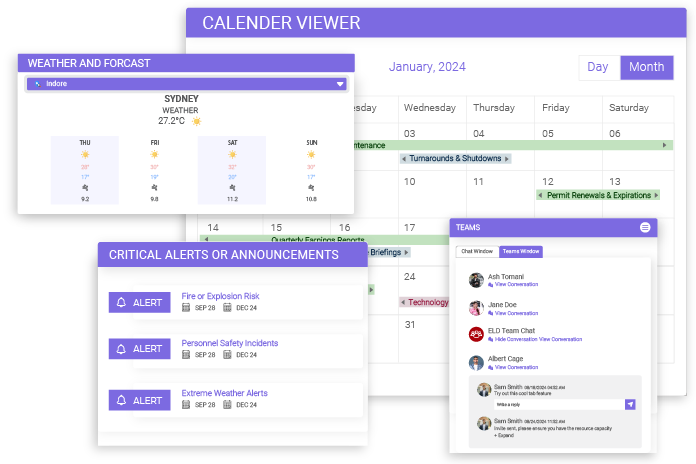
What is a SharePoint Intranet and Why Leading Organizations Choose It ?
A SharePoint intranet is an internal communication and collaboration platform empowering organizations to manage their employees, projects, tasks, and documents together in a centralized and secure environment. Simply put, it serves as a unified, accessible, and secure digital platform to help users quickly connect, share ideas, collaborate, and seamlessly manage their resources and tasks together in one place.
SharePoint, being preferred by 80 percent of the Fortune 500 companies, offers a feature rich intranet experience to the organizations. As a part of Microsoft 365 suite, it facilitates seamless integration with applications like One Drive, Outlook, Teams, Power BI, and more, ensuring a familiar workplace experience for the users.
Key Features of a SharePoint-Based Intranet

Collaboration and Communication
- Group discussions & instant chat
- Secure file sharing with role-based access
- People directory with accurate contact details
- Alerts, reminders, and event updates

Employee Engagement
- Company news & announcements
- Employee highlights and spotlights
- Surveys & feedback forms
- Blogs & knowledge sharing

Document Management
- Secure repositories & metadata tagging
- Bulk upload & drag-and-drop
- Version control, permissions, and audit trails
- Co-authoring & automated approval workflows

Project & Task Management
- Dedicated project sites
- Kanban boards & Gantt charts
- Quick project summary, progress, & details
- Task tracking, prioritization, and resource allocation

HR & Operations
- Simplified employee onboarding
- Knowledge base for policies & FAQs
- Application tracking & interview scheduling
- Automated forms for leaves, expenses, and approvals
Turn Features Into Impact
Explore features that make work simpler and faster
SharePoint Intranet Software Functionalities Your Team Will Rely On to Succeed
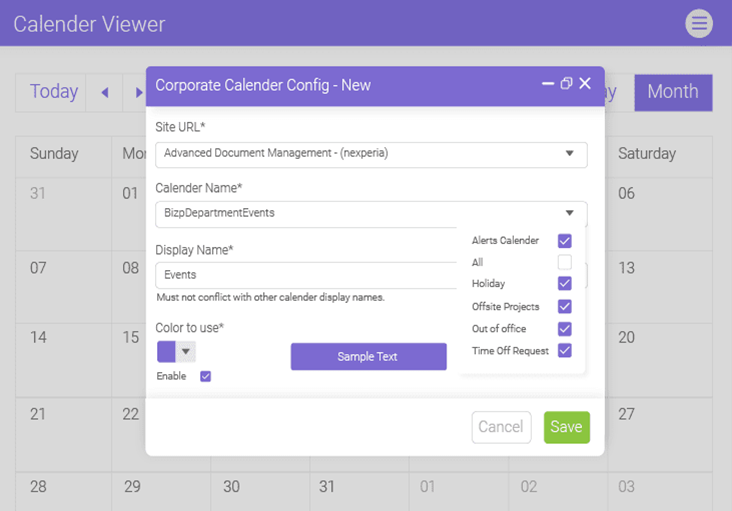
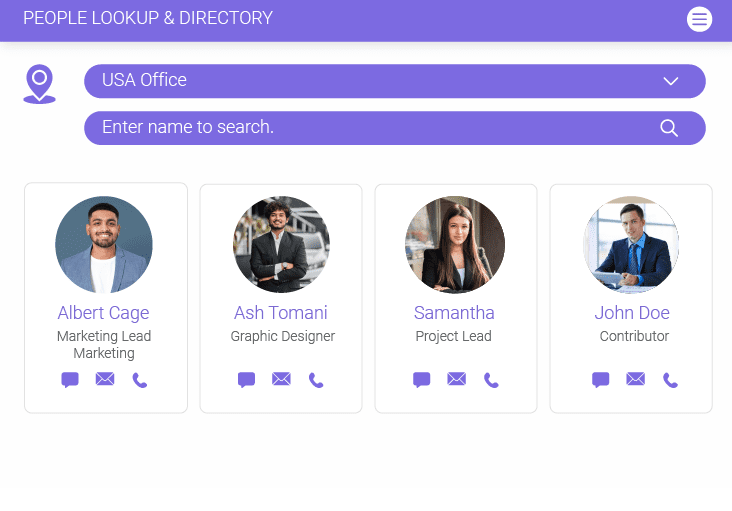
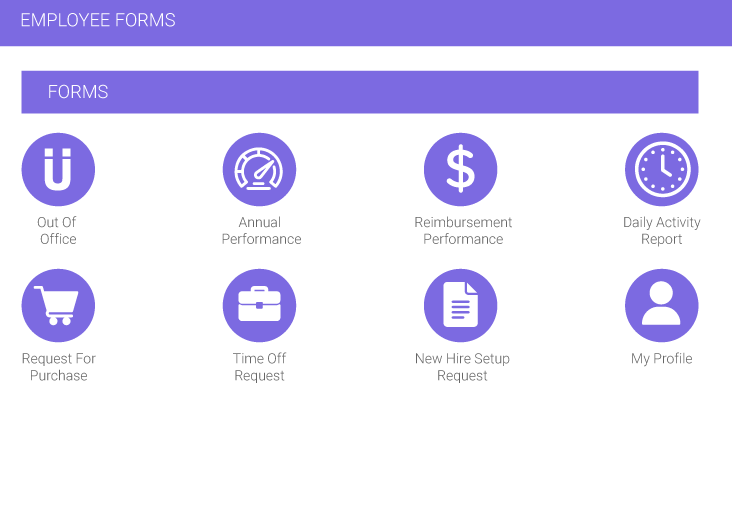
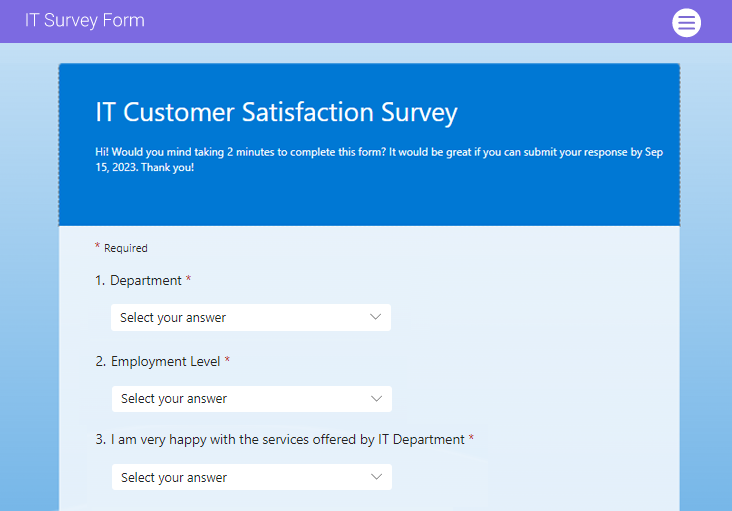
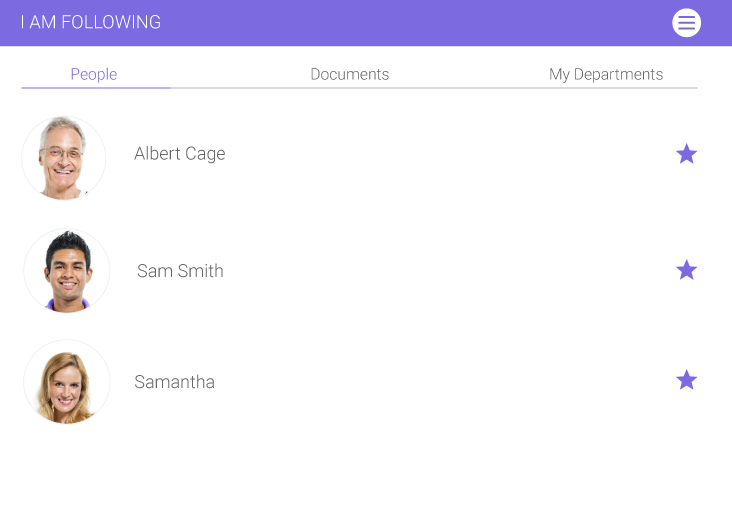
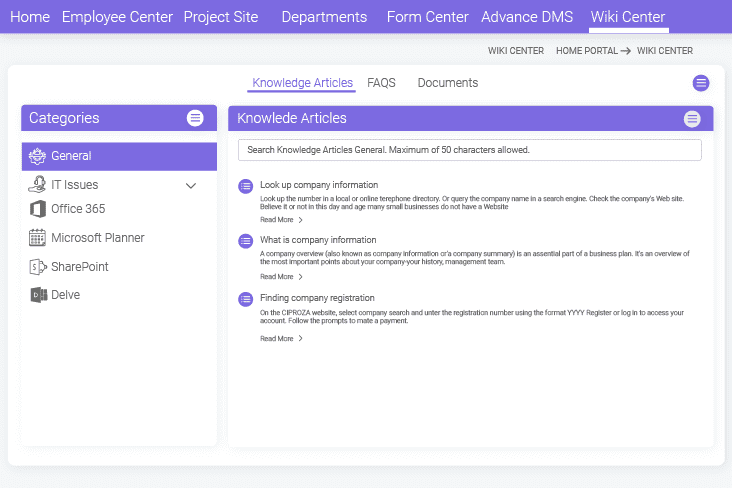
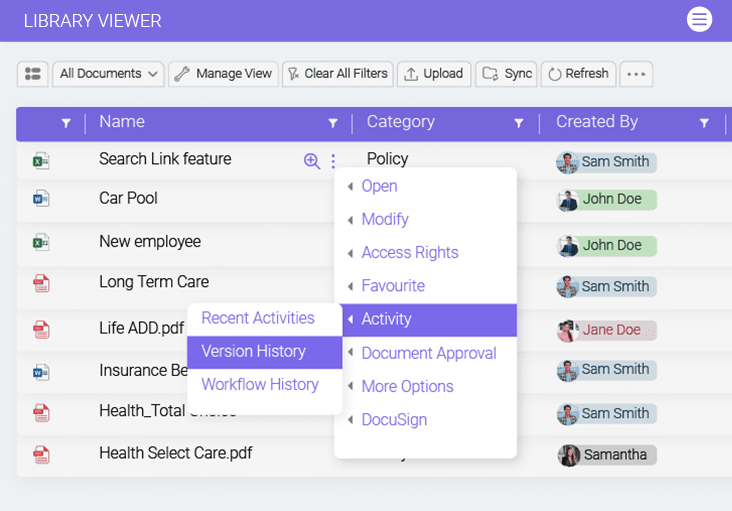
Common SharePoint Intranet Use Cases in the Workplace

Internal Communication
- Integrated with Teams and Outlook for instant messaging and emails
- Employee directory showcasing their contact info, profile, expertise
- Role-based access and multi-levels of permissions
- Discussion forum, corporate postings, blogs
- Alerts, company news, and event calendars

HR Portals
- Application tracking and job postings
- Automated onboarding form and document approval
- Onboarding resources checklist
- Performance management (set, track, and review goals)
- Managing compliance training modules and events

Employee Intranet
- Dedicated workspace for employees
- Easy-to-use menus and intuitive site navigation
- My projects, tasks, and documents
- Track events, training, and deadlines
- Employee highlights, news and announcements, and spotlight

Knowledge Management
- Dedicated wiki section to reduce response time
- Accessible policies documents, guidelines, and manuals
- Centralized knowledge articles and FAQs
- Search features with metadata integration

Healthcare
- Centralized patient records with role-based access
- Accessible medical guidelines, research, and protocols
- Secure internal messaging and group discussions
- Automated scheduling of appointments and patient intake processes
- Patient portals for personalized health plans and health records
- Shift management tool

Manufacturing
- Seamless communication between shop floor workers and management
- Emergency notification for critical safety alerts, equipment failure
- Centralized and accessible SOPs, safety manuals, training guidelines
- Document and project collaboration
- Automated work orders, quality inspections, and more
- Inventory tracking and supplier collaboration

Construction
- Improved field operations (track on-site activities, daily logs, and reporting)
- Project dashboards to visualize project schedules, track progress
- Project specific chat rooms and discussion forum
- Safety training modules and compliance checklists
- Vendor portal for bid management
- Client portals (project's progress, updates, and feedback)

Law Firm
- Case tracking and workflow automation
- Legal project management
- Calendar and court meeting management
- Legal research database
- Ready-to-use legal resources (templates, memoranda, practice guides)
- Dedicated case-specific portal
Made for the Way You Work
Success Stories of BizPortals 365 SharePoint Intranet Users

Landscape Development
- Automated Forms and Processes
- Enhanced Productivity with Streamlined Workflows
- Tailored Themes and Branding
- Employee Engagement Features
- Intra-Departmental Collaboration and Data Accessibility
- Integration with Existing CRM


EWINDO
- Secure Document Repository
- Email Notification System
- Process Automation for Legal Service System
- Dedicated Departmental Sites
The ROI of BizPortals 365 SharePoint Intranet Software
BizPortals 365 helps your organization work smarter by streamlining processes, reducing operational costs, and empowering employees to achieve more in less time so your business can focus on growth, not bottlenecks.

Eliminates Time Wasted
Centralized files and smart search help employees find what they need instantly

Reduces Manual Workload
Automate repetitive tasks to free up valuable working hours

Lowers Support & Training Costs
A self-service knowledge base reduces IT tickets and training time

Minimizes Turnover Costs
Engagement tools improve retention and reduce hiring expenses

Cuts Office Space Expenses
Remote access lowers the need for large physical offices
Get More Done. Every Day
FAQs
What is an intranet and how does it work?
An intranet is a digital platform that enables your employees to connect, communicate, and collaborate effectively within the organization. When built on SharePoint, it becomes a powerful , centralized hub for collaboration and managing documents, resources, projects, and employees together—all in one place.
What are the key benefits of having a company intranet?
A company intranet centralizes communication, resources, and collaboration in one secure space. It enables employees to quickly find information, share knowledge, and stay informed about company news and updates. By streamlining processes, reducing email clutter, and fostering transparency, it improves productivity, strengthens team connections, and supports informed decision-making across the organization.
Why choose SharePoint Online for your intranet?
SharePoint Online provides a secure, cloud-based intranet with anytime access, seamless Microsoft 365 integration, and automatic updates—unlike On-Premises, which needs local servers and manual maintenance. It reduces infrastructure costs, scales easily, and supports real-time collaboration, making it a flexible and future-ready choice for a modern intranet.
How customizable is the BizPortals 365 intranet to fit our company’s specific needs and branding?
SharePoint intranet is highly customizable—you can tailor design, themes, colors , navigation , and site templates to match your brand. Content can be personalized for different users, with flexible permissions and roles. It supports remote teams situated in multiple locations worldwide, easy user management, and departmental sites, making it adaptable to any organizational structure.
Can we integrate the intranet with our existing tools and systems?
Yes. SharePoint intranet seamlessly integrates with Microsoft 365 apps like Teams, Outlook, and OneDrive. Additionally, you can integrate with third-party applications and link your systems to share data and automate tasks, ensuring everything comes together seamlessly with out disrupting your current processes.
How secure is a SharePoint intranet for storing sensitive company data?
SharePoint intranet is highly secure, using access controls and compliance with industry standards to protect data. You can manage permissions for users and groups, and enable multi-factor authentication for added security. Regular Microsoft updates ensure your intranet stays protected against the latest threats.
Will the intranet scale as our organization grows?
Yes. SharePoint intranet is designed to scale—from small teams to large enterprises with thousands of users. It’s suitable for small businesses starting out and can expand as your needs grow. With flexible storage, user management, and performance capabilities, it supports growth without requiring significant system changes.
What is the typical implementation timeline for a SharePoint-based intranet?
The timeline varies depending on the size and complexity. A basic SharePoint intranet can be setup in a few weeks, while larger, highly customized solutions may take a few months. Planning ,design, and testing are key steps to ensure a smooth launch that meets your organization’s needs.
How much does a SharePoint-based intranet cost?
The cost of a SharePoint-based intranet can change depending on how your company plans to use it. Since each setup is slightly different, prices may vary. For precise and updated details , please check our pricing page.

