Table of Contents
- What is employee engagement?
- Key components of employee engagement
- Employee Engagement – Pre-COVID-19 vs. Today
- What are the top drivers of employee engagement?
- Employee engagement in the new era
- Moving the needle – Employee engagement action plan
- Employee engagement tools
- How to choose the right employee engagement platform?
Step into a smarter digital workplace
Get a Free Product TourEmployee engagement has been a hot topic for more than a decade.
The concept of “employee engagement” has been coined in 1990 but now, the way we view workplace engagement has changed dramatically. Today, the emphasis is not only on the happiness of employees. It also ensures that every employee feels fulfilled in their role, supported by their leaders, and connected to the purpose of the company.
Before we get into the nitty-gritty of employee engagement, let us get straight to understanding the concept first.
What is employee engagement?
Employee engagement is a concept that explains the energy, passion, dedication, and persistence of an employee for the day-to-day work he is performing in an organization. An efficiently engaged employee can remain motivated and productive toward work. Employees can be categorized into four engagement profiles:
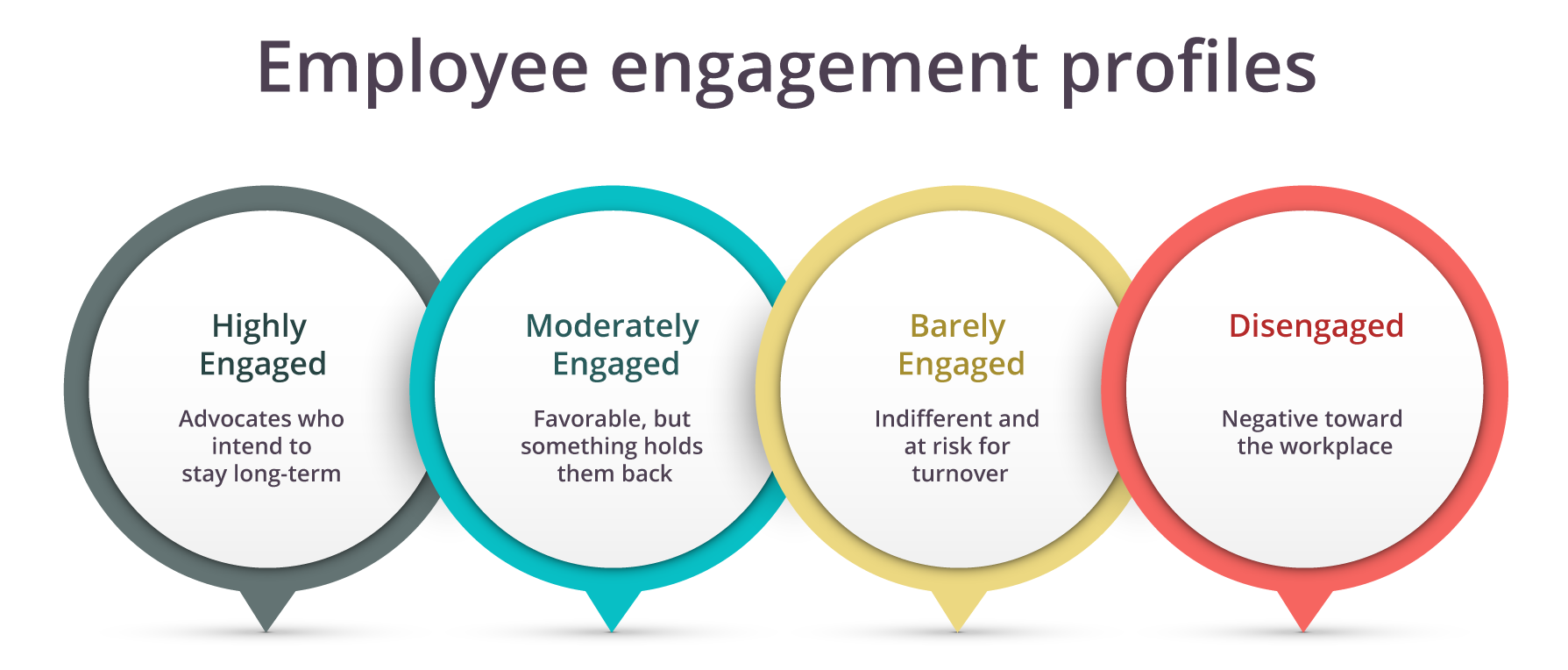
Key components of employee engagement
There are two primary components of employee engagement:
1. Task Experience
Task experience is how actively a task is being performed in an organization. It also involves all the necessary segments of getting a task done, like the right tools, resources, internal and external collaboration, and more. If initiated effectively, all these directly result in confidence, trust, and ownership among employees.
2. Social Experience
The social experience is the evaluation of the relationship between employees, seniors, and people who are working around it. It prioritizes employees’ opinions and feedback in real time. It includes their perspective of working, how they are enjoying their work, how they feel joyful being a part of the organization.

Employee Engagement – Pre-COVID-19 vs. Today
As the pandemic has reset the major work trends, employee engagement hype has reached its peak. Here are the engagement trends in the COVID-19 era you should watch.
Top 5 employee engagement trends in the COVID-19 era
1. Embrace flexibility
Today, over 50 million jobs are work-at-home capable. There are a few industries like retail and healthcare that do not have this opportunity, but most of the organizations are migrating to a flexible work environment.
2. Improve employee experience
Many of the work benefits offered earlier cannot be accessed by employees due to social distancing. Now is the time to reimagine employee experience to support employees in these grim times.
3. Compassion in every conversation
While everyone has faced so many uncertainties during the crisis, the common thing is that – we are all in it together. So, this is the time to form meaningful relationships to build a more resilient and engaged workforce.
4. More focus on talent development
The business world was already facing a shortage of talent even before COVID-19 was at our heels. So, reskilling and talent development are more vital than ever. Think of knocking down the conventional hierarchies and allowing employees to work on projects according to their skills.
5. Thrive in the new normal
Did you know that organizations spend over $720 million annually to measure employee engagement levels? In addition to measuring employee engagement, it is vital to evaluate psychological safety, motivation, and personal strengths to quantify the level of employee thriving.
Currently, people across the globe have experienced more distress than ever before. Disrupted businesses, exponential technologies, new business models, constantly changing regulations, agile ways of working are changing the way organizations work.
Most organizations surveyed during COVID-19 saw an increased employee engagement level (See Figure 1). However, the scores started to decline due to uncertain circumstances, virtual work fatigue, and lack of workplace engagement activities.
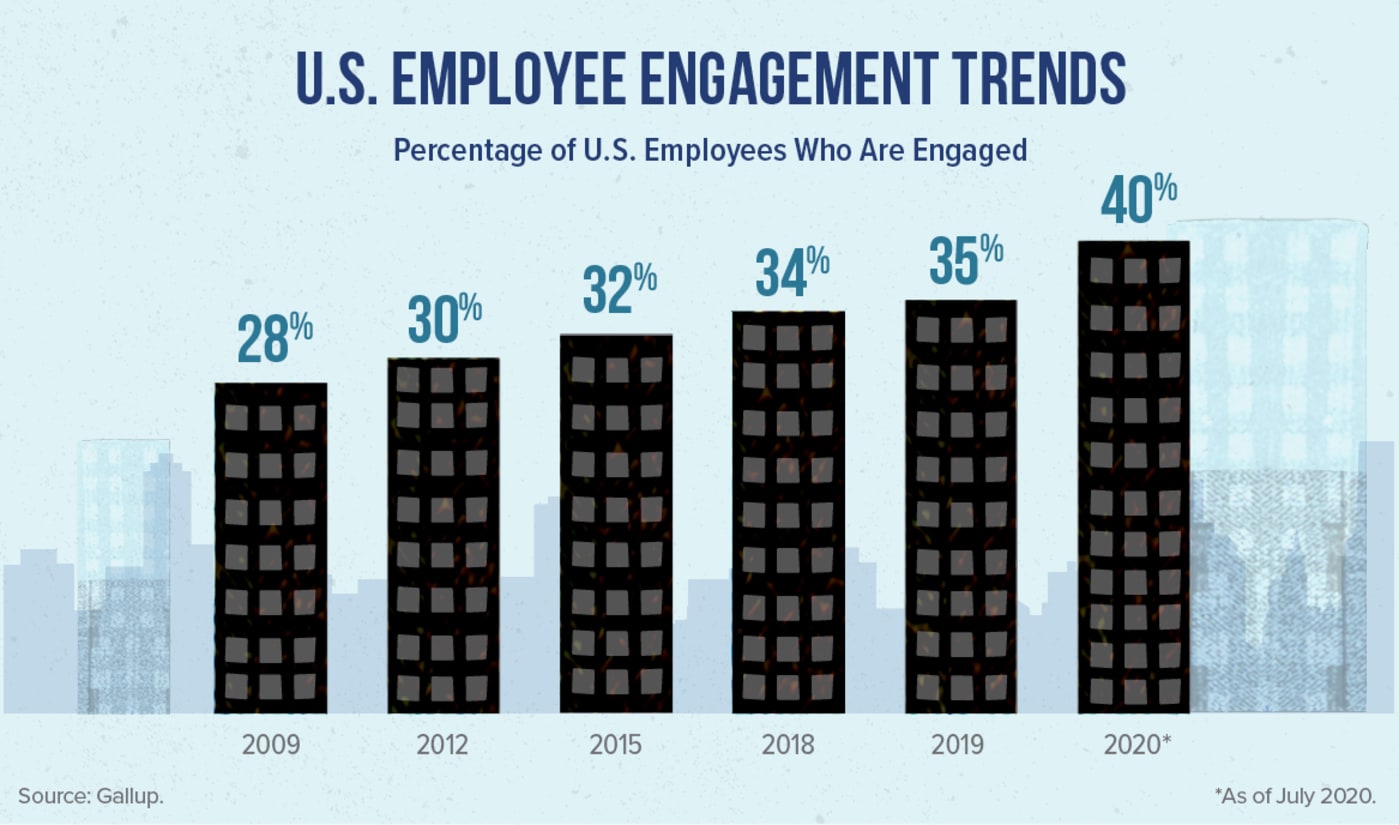
Now when you know what employee engagement is, and why it is important in the new normal – it is time to get to work. Download our free guide to learn how to leverage Microsoft 365 intranet to increase employee engagement.
Since COVID-19 has accelerated the employee engagement transformation, it is time to drive sustainable change on a cultural, behavioral, and organizational level. Let us take a close look at the top drivers of employee engagement.
What are the top drivers of employee engagement?
There is no magic pill for achieving employee engagement because every individual and company are different. The key is to identify the key drivers and act on them to make a significant difference in the organization. Based on the leading engagement research trends, here are the powerful driving factors to maximize the benefits of employee engagement.
Top 10 drivers of employee engagement
1. Career growth opportunities:
Are there sufficient opportunities for growth in the company?
2. Team members:
How do coworkers influence the engagement level of employees?
3. Trust and integrity:
How good are communication with managers, and is there credibility and trust between managers and team members?
4. The link between employee and company performance:
Do the employees understand how they contribute to the performance of the company?
5. Job responsibilities:
How is the nature of the job and is it mentally simulating?
6. Recognition:
Are there enough scope of employee recognition if they contribute well to the organization’s success?
7. Relationship with manager:
Do the team members value the relationship with the manager?
8. Development of employees:
Are there any efforts to develop the skills of employees?
9. Pride:
What is the self-esteem of the team members in context to their association with the company?
10. Employee opinion:
Are the opinions of team members count at work?
Employee engagement in the new era
Considering the current trends and drivers, employee engagement has entered a new era. Now, employees turn to their leaders to recognize, connect, and support them in the changing world of 2021. No matter what you call it (employee experience, job satisfaction, or culture), the principles of employee engagement remain the same. Employees who do not feel valued, supported, connected, and empowered will not work as hard as employees who do.
If you have already invested in employee engagement strategies but have not seen a change yet, you are not alone. Many organizations have tried and failed, but there is still a hope to drive progress. Read on to learn how to usher in this new era and move the needle on employee engagement.
Moving the needle – Employee engagement action plan
If you are all set to boost employee engagement in the organization, the first thing to do is to stop considering engagement as a survey project. It is high time to consider the fact that engagement is an ongoing process. Here are the steps to boost employee engagement in the organization.
1. Communicate survey results
After the survey data is analyzed, it is time to get to the real work. It is important to have a strong internal communication strategy for sharing the organization-wide survey results. The employees need to know their voices are being heard and follow-up plans are under process. Take this communication to the next level by empowering the managers to analyze the results and discuss with individual teams.
2. Focus on specific improvement areas
Once the feedback and analysis are done, focus on developing the most critical areas. You can identify the effort and impact levels with the help of the choice map. This will help you prioritize the actions by highlighting the best focus areas.
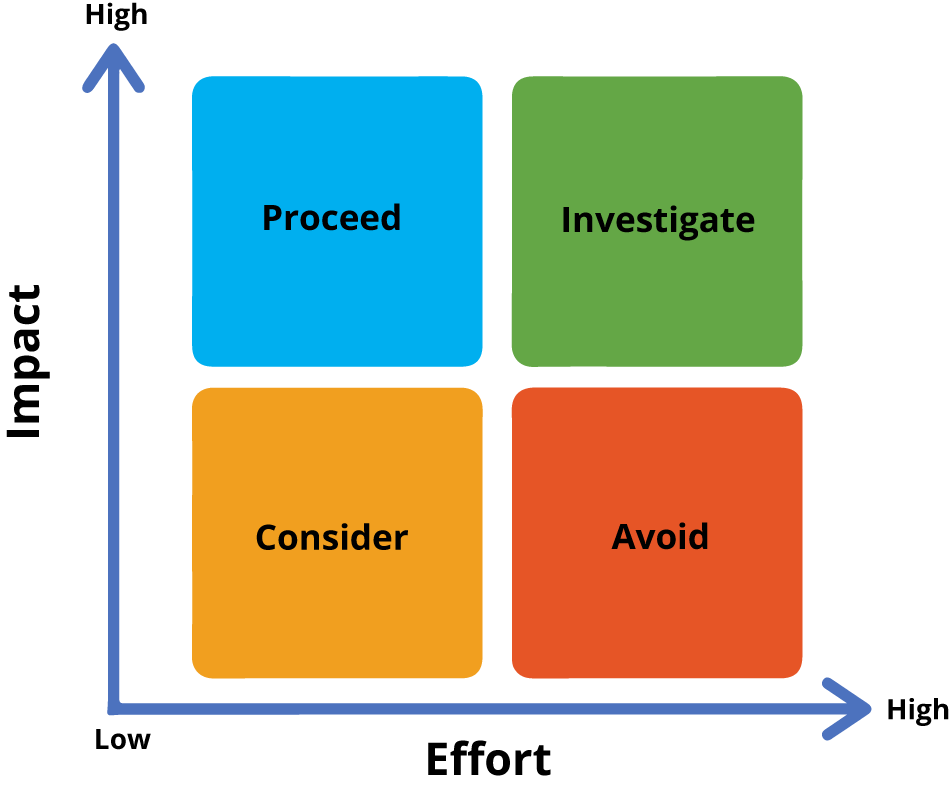
3. Designate task forces and make commitments
After the selection of target areas, it is vital to create accountability. The assigned task force teams should brainstorm the possible ideas and commitments that can drive the change in their target areas. The employee engagement commitments and the accountable team should be documented to keep everyone in the loop.
4. Follow up and progress updates
Once the team members are assigned the improvement goals, they need to provide progress updates regularly. If there are any gaps in the results, the accountable team members should be nudged.
5. Tie employee engagement efforts to business outcomes
It is vital to onboard everyone to accomplish employee engagement objectives. Connect your efforts to tangible business results like sales, financial performance, turnover rates, customer satisfaction, and more. When employees and leaders notice the results, they are more likely to be invested in the process.
6. Make engagement a continuous strategy
If you are looking forward to moving the needle on engagement, it should be a continuous strategy and not a one-time project. When engagement is addressed occasionally, employees do not feel supported, and managers do not consider it a continuous process. So, it is important to prioritize employee engagement activities throughout the year to see a better return on investment of your time, cost, and efforts.
Moving the needle on employee engagement is much easier with an effective employee engagement platform. Download this free guide to understand how a Microsoft 365 intranet can arm organizations with essential tools to boost employee engagement and performance.
Employee engagement tools
Engagement is the key to the success of employees, teams, and businesses. And an employee-centric platform can help you engage with the employees, both in and out of the office. Here is the list of employee engagement tools that help your employees deliver their best work, and managers become better mentors.
1. Employee surveys
Employees can make you understand what is working and what is not. This information helps in taking further action.
- Employee engagement surveys – These surveys encourage employees to voice out their feelings about work experiences.
- Pulse surveys – It helps in collecting feedback or opinion about a specific topic. The flexible survey tools help in building trust, increasing transparency, and improving the culture of the company.
- Employee lifecycle surveys – These surveys help in understanding the progress of key milestones within the journey of employees. It helps in optimizing the overall experience of employees and keeps them engaged.
2. Continuous performance management tools
When the employees are armed with the right technologies and tools, they are motivated to deliver their best work.
- Performance reviews – Gone are the days when performance review was conducted once a year. It is the time to embrace two-way performance conversations, weekly check-ins, goal updates, and more.
- Employee goals – Empower your team to set and track goals with a structured task management application of the platform.
- Employee recognition – Recognition is considered a constant driver of employee engagement. Therefore, the success stories should be shared through the employee engagement platform.
- Employee feedback – To encourage a culture of continuous feedback, it is important to use a platform that enables two-way communication.
3. Performance analytics and intelligence
No matter what your employee engagement objectives and strategies are, it is imperative to have access to data insights and intelligence that help you make the right decisions at the right time. Investing in the right platform with performance analytics and intelligence helps you understand the possible risks, challenges, and opportunities in context to employee engagement and performance.
How to choose the right employee engagement platform?
We have been hearing for years that “the future of the workplace is digital”. And the future is right here. A survey by PwC indicated:
- 61% of CEOs say that their business will become more digital in future
- 50% of HR professionals are looking forward to investing more money in technology.
With the increasing need for technology, it is crucial to select the right employee engagement platform and HR leaders need to be very strategic about this decision. First, the HR team should have a solid understanding of the business problem before investing in technology. The employee engagement platform should align well with the HR objectives and business goals. Also, it is important to ensure the participation of the stakeholders in the implementation process of an employee engagement platform. Lastly, the leaders should determine the time to achieve ROI as an employee engagement platform is a large investment of efforts, finances, and time.
If you want to see a real difference in your employee engagement levels, BizPortals 365 can be your one-stop engagement and performance platform. The platform can help you:
- Simple user interface and easy to work.
- Houses up-to-date information including documents, news, announcements, calendars, etc.
- Enables mobility to provide access from anywhere, anytime, on any device.
- Survey employees to provide quick feedback and recognition with communication and performance management tools.
- Automate workflows to help employees save time from repetitive manual tasks.
- Integrates with external business applications like CRM and analytics.
- Provides self-service tools to help employees undertake tasks without depending on others, such as your HR and IT departments.
- Schedule and conduct one-on-one meetings.
- Digitize with pre-built forms instead of relying on paper forms and manual approvals.
- Create, collaborate, store, co-author, and share documents, tag and categorize them for quick search.
BizPortals 365 is a ready-to-go intranet with inclusive features of Microsoft 365 and employee engagement tools. Schedule a one-on-one demo to see us in action.
Table of Contents
- What is employee engagement?
- Key components of employee engagement
- Employee Engagement – Pre-COVID-19 vs. Today
- What are the top drivers of employee engagement?
- Employee engagement in the new era
- Moving the needle – Employee engagement action plan
- Employee engagement tools
- How to choose the right employee engagement platform?
Step into a smarter digital workplace
Get a Free Product Tour
