Table of Contents
Step into a smarter digital workplace
Get a Free Product TourIntranets have been around for decades but are you keeping up with the best practices of communication and productivity? If you are still finding an intranet to help your remote workforce perform and collaborate better, you are in the right place.
BizPortals 365 is pleased to announce the release of Version 2.0, designed with a fresh new look, and update with tremendous features and improvements.
Our goal is to redefine the modern intranet constantly to redefine the modern intranet as a comprehensive digital workplace solution. The solution offered by BizPortals 365 not only facilitate remote work but address the document management, task management, HR/employee management, business automation, collaboration, and communication need for businesses.
Our newest version is designed to give you a whole new collaboration, communication, and productivity experience. Let’s explore all the new features that can elevate your business success.
Key Features and Enhancements
ASK AN EXPERT
Connect virtually with subject matter experts and get guidance from your colleagues who are more experienced or skilled in specific subject areas. This feature is aimed to promote discussion and awareness of contemporary business issues. The users are welcome to post precise questions from their portal, which will be answered by the assigned experts. The answer will provide a better understanding and from the people who have authoritative knowledge in their respective fields i.e., professional qualifications and practical experience. Start making better decisions with the best knowledge sharing practices.
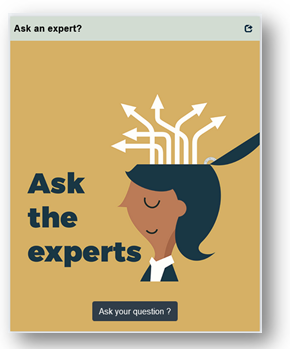
Version Update:
- Create a subject matter expert for topics related to technologies, business, business processes, or any other work concerns.
- Generate a request to ask about the topic and submit the request. There can be multiple experts on the same topics and vice versa.
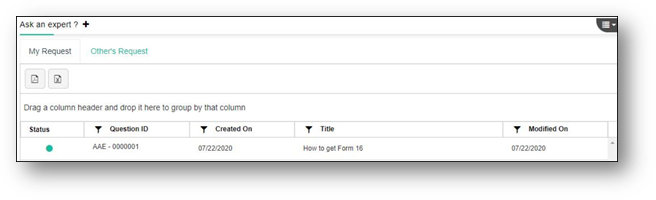
- Once the request is submitted, the standardized process is triggered automatically.
- An email will be sent to the sender to acknowledge the question with all the necessary details.
- Another email will be sent to the subject expert to answer the requested question. The expert can directly answer the question within the portal.
- The status of the question will be changed in real-time and an email confirmation will be sent to both sides.
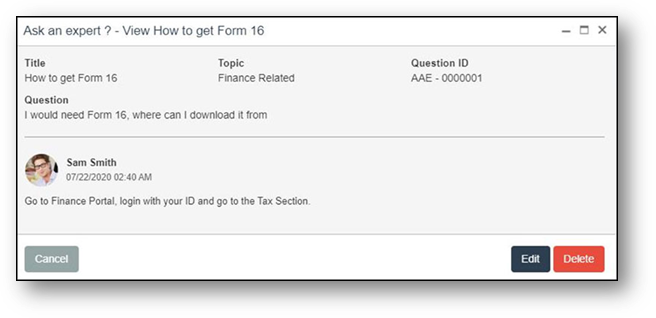
FILE DROPBOX
Dropbox is an extension of the document library. It gives the flexibility to the user to upload a file or a document without the need to access the document library to upload the content. The employees can upload their files in the same place they see their news, find digital forms, and business tools. This allows you to stores your important documents immediately and handles your work in the most efficient manner.
Version Update:
- Upload multiple files and folders in one go with File Dropbox features.
- Select the library where you want the chosen files and folders to be stored directly without accessing the specific document libraries.
- You can easily drag and drop these files and even folders to the desired libraries.
- You can also create multiple instances of File Dropbox and give custom names.
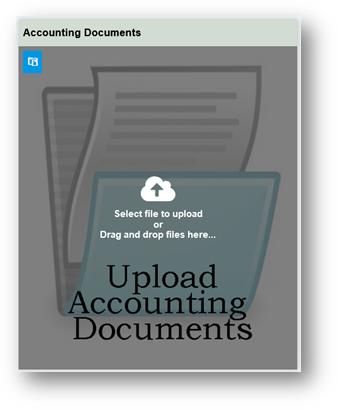
DYNAMIC NEWS, ANNOUNCEMENTS AND CORPORATE ALERT
Break down the communication barriers and silo mentality with dynamic features. Your team can share ideas, head off potential issues, provide constructive feedback, interact transparently, crowdsource information, identify the newest trends, and make better decisions at work. The employees get the most updated corporate news and information on varied topics with beautiful design layouts that pulls them in. The easy publishing tools are made available to the users so that they can share their team or departmental news, upload event photographs, and share interesting videos. This takes away control of content from a few and allows staff to get creative by making the content interesting, interactive, and engaging on the central social platform.
Version Update:
- Broadcast news and announcements on the home page of all or specific users
- Manage the content visibility on the home page based on the locations. Users of different locations can see different content.
- Create multiple instances of notice boards to indicate news, announcements, and corporate alerts.
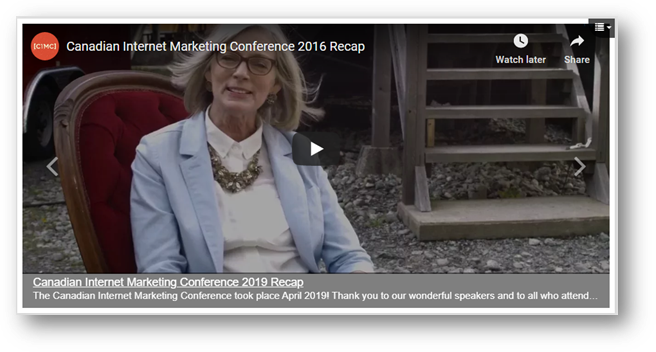
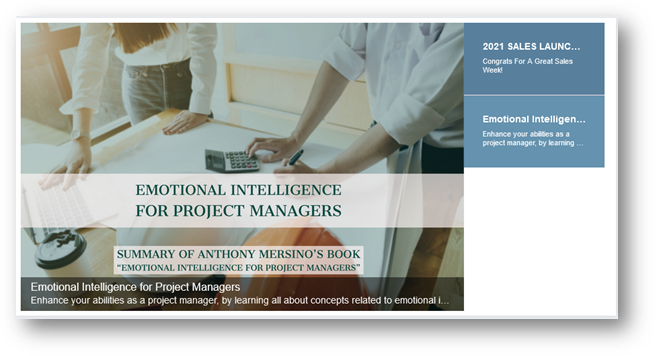
- Style the web parts with over 20+ layout designs including options to show text, images, videos, etc. You can also choose the background color and related aesthetics with the color palette option.
- Choose to show or hide the web part header.
- Run sliders to catch the attention of users and showcase the most relevant information.
- Show Videos from YouTube, Vimeo / other streaming services, Microsoft Stream, or a video uploaded in the document library.
- Send email as a text option to encourage easy sharing practices.
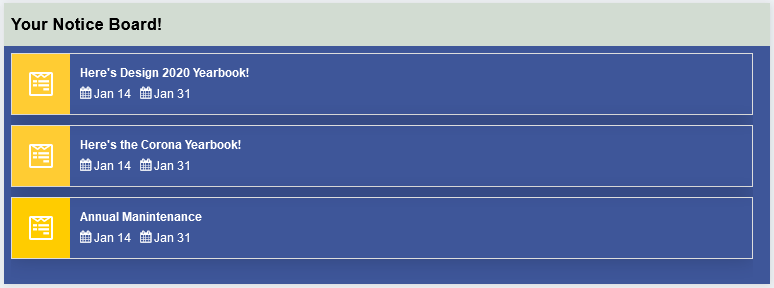
ADVANCE LIBRARY VIEWERS
Manage your challenges of document discovery while enhancing the document accessibility and discovery features with new and improved library viewer. It empowers you and your co-workers to find the files easily, access them from any device at any time, and work on them together. It provides convenient access to multiple document libraries and enables you to manage the user-based access permissions with a lot of advanced features.
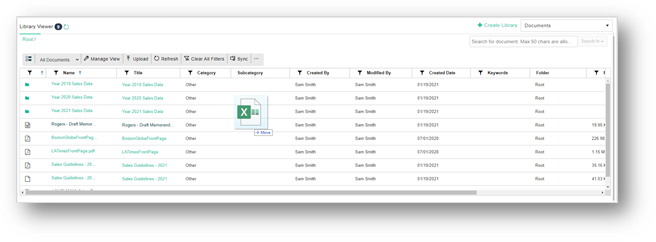
Version Update:
- Toggle between libraries within a department/team site by selecting them from a drop-down list.
- Create relationships between different lists by using a combination of unique columns to enhance your ability to preserve data integrity and create sophisticated business solutions.
- Set up customized workflow with a quick, efficient, and error-free automated system.
- Modify multiple document attributes at the same time with the bulk editing feature.
- Create your custom library views with the standard features of sorting, moving, resizing, ordering the headers, and wrapping the text. You can switch to different library views with a single click.
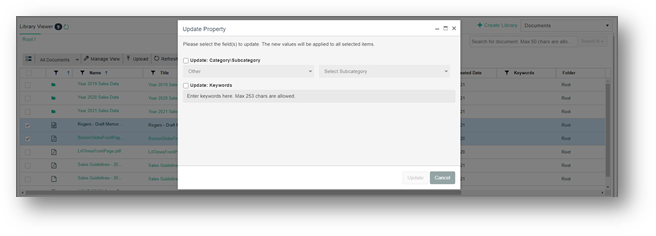
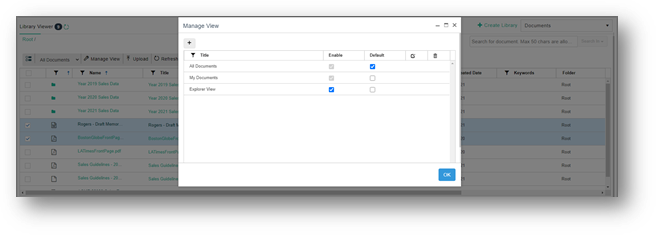
FOCUS ON
Build a powerful and engaging digital workplace that employees start using the intranet. We at BizPortals 365 not only incorporates the communication elements but also provide a unique mix of collaboration and knowledge management tools to maximize user adoption and engagement. Start recognizing the full potential of your intranet.
Version Update:
- Build a close-knit community by highlighting the employee achievements, appreciations, celebrations, interesting news articles, and more.
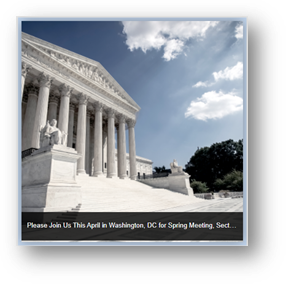

- Create multiple instances of “Focus On” to showcase specific events/appreciations/achievements and engage with maximum users.
- Connect with your employees interactively by highlighting their achievements in different display layouts.
- Set background color of the web part from configuration option.
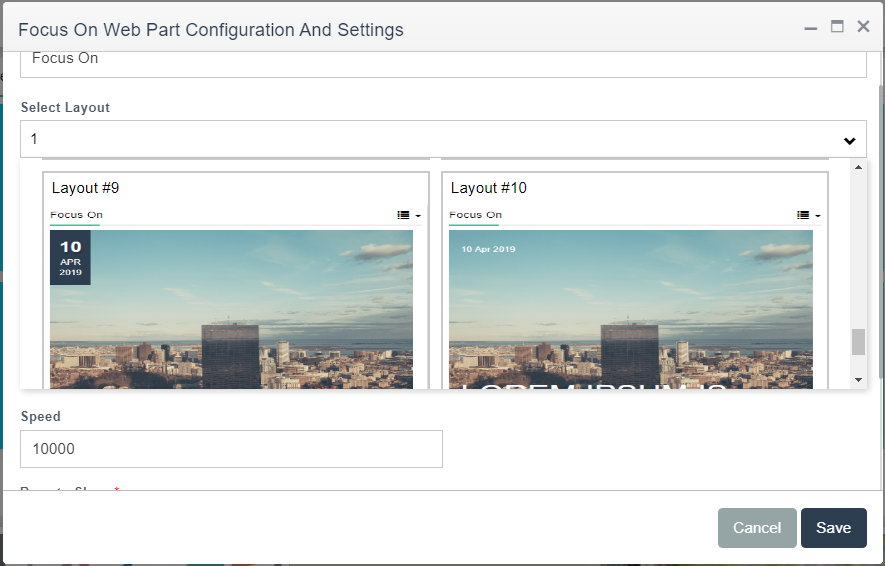
COUNTER DASHBOARD
The counter dashboard is the easiest way to track important metrics and help businesses to visualize the performance reports. You can see at a glance how your processes are performing across different business functions.
Version Update:
- Get a clear overview of the key insights of various departments like IT, HR, operations, sales, and marketing, etc. It indicates the real-time status of the key activities like not started, in progress, resolved, closed.

- Create custom layout designs and color options to show the customer cases, projects, and other counters within the dashboard.
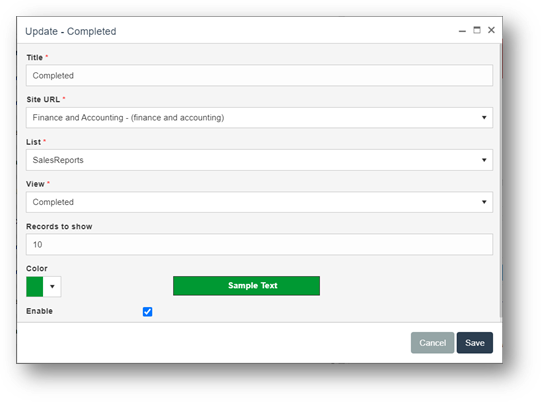
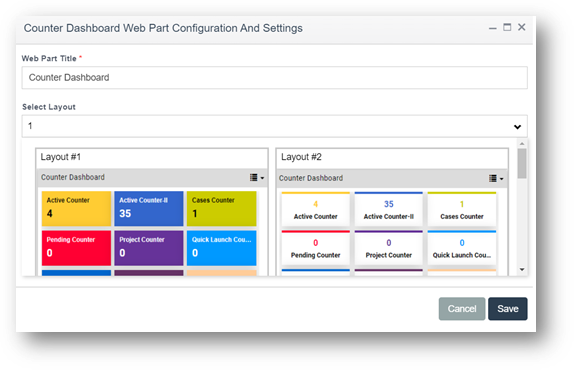
QUICK LAUNCH
The quick launch menu gives you quick access to the document libraries, digital forms, Calendars, and launch important work functionalities. BizPortals version 2.0 comes up with the new functionalities in a quick launch menu to help you stay more relevant, organized, and productive at work.
Version Update:
- View document libraries of the current site in Quick Launch directly.
- Create your custom view with the standard features of sorting, moving, resizing, ordering the grids.
- Summary of estimated time and the actual time is provided for project site with time tracking feature. Each task can be given an estimated time of completion and the user can enter the actual time on each task.
- Lookup feature gives you the ability to perform searches by using a combination of unique columns. This generates a result report that allows you to check the data connected with the searched parameters.
- Embed digital forms and BI reports in the quick launch menu to submit your requests without accessing the form list and report section.
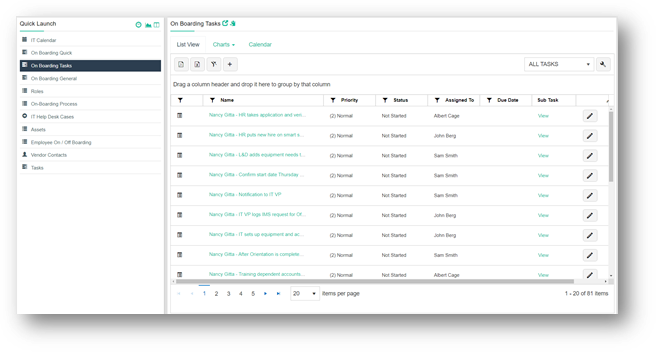
LOCATION VIEWER
BizPortals 365 version 2.0 provides complete functionality to display multiple locations with location viewer features.
- Show your office branches and other important locations with the exact location map within the intranet.
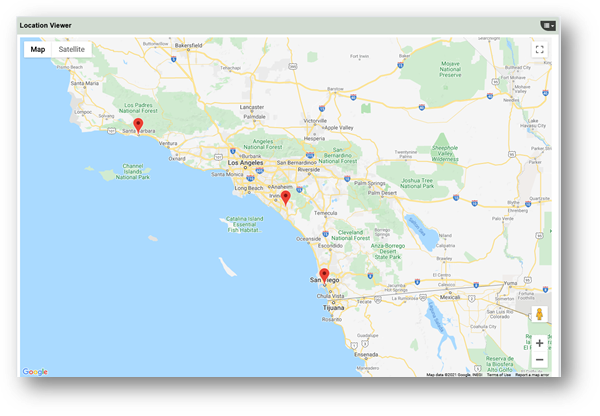
EMBED VIEWER
BizPortals 365 provides functionality to view external content using Embed Code / iFrame code. Possibilities are unlimited due to the flexibility of using Embed Code and iFrame.
- Embed the codes to show graphic representation to view the pictorial charts and reports.
- Embed content such as videos from YouTube / Vimeo, Power BI reports, Google / Microsoft Forms, and Polls.
- Supports self-formatted HTML content / Text by Choosing Rich Text as an option.
- Content can be created using a full feature text editor that supports HTML code as well.
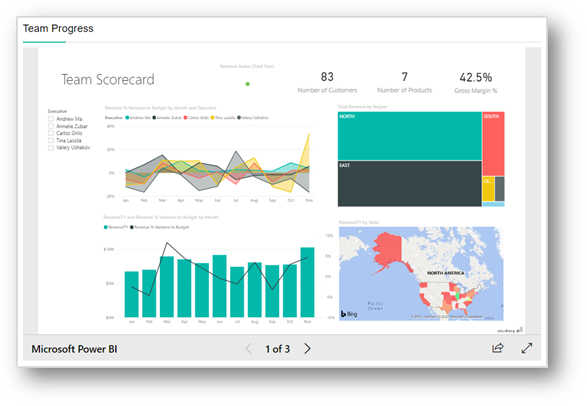
WEATHER VIEWER
The weather viewer feature provides the real-time weather forecast and updates to the users on the homepage of the intranet.
- Get real-time weather reports of different locations with the weather web part. You can also configure the default settings to check the weather forecast of specific locations.
- Configure the number of days the forecast needs to be displayed and choose between Fahrenheit and Celsius scale.
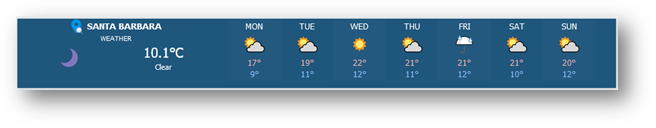
MICROSOFT PLANNER AND YAMMER INTEGRATION
An Microsoft 365 intranet offers a project timeline web part on the Team site, but there are more specific needs when it comes to managing tasks and teams effectively. In the latest version of BizPortals 2.0, you can make use of Microsoft planner that allows you to see all the tasks updated on Microsoft Planner. Another great integration in this version is Yammer to empower workplace communication and collaboration. Yammer is a great tool for conversations around varied topics, drive comments, likes, and mentions on different content pages of the intranet.
Version Update:
- You can access the tasks recorded in Microsoft Planner and organize your workday better.
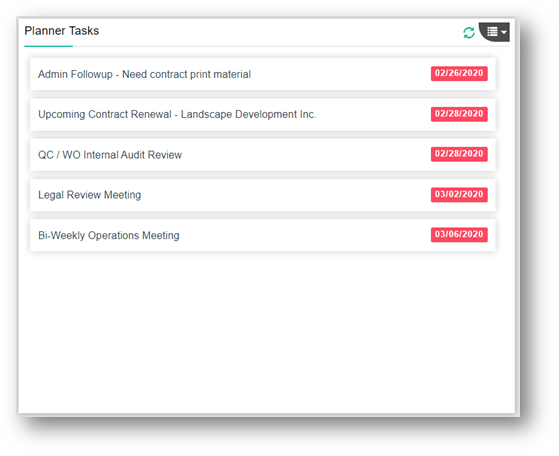
- You can directly see all messages and group chats of Yammer on the intranet portal without accessing Yammer separately.
- It is easy to chat and reply to the users while using the other functionalities of the intranet at the same time.
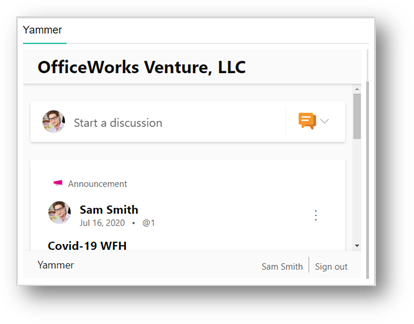
SPEED AND PERFORMANCE ENHANCEMENTS
It is very important to address the speed and performance requirements. And the best solution is to choose a well-optimized modern intranet platform with built-in functions. The latest version of BizPortals 365 ensures to address your speed and performance requirements.
Version Update:
- BizPortals 365 version 2.0 is 40% faster with greater speed
- Enhanced portal performance of portal and more responsive with optimizations across the systems
We hope you have enjoyed exploring the features of BizPortals 365 Version 2.0. Learn more and discover how these advanced features and tools can improve collaboration, address your document management, task management, employee engagement, business automation, project efficiency, and communication needs. Schedule a DEMO to explore the latest version of BizPortals 365 and take your business to the next level.
Table of Contents
Step into a smarter digital workplace
Get a Free Product Tour
