Take Control of Your Project Life Cycle with SharePoint Project Management
Streamline your processes, projects, documents, teams, and employees with interactive and out-of-the-box features of BizPortals 365 project management solution.
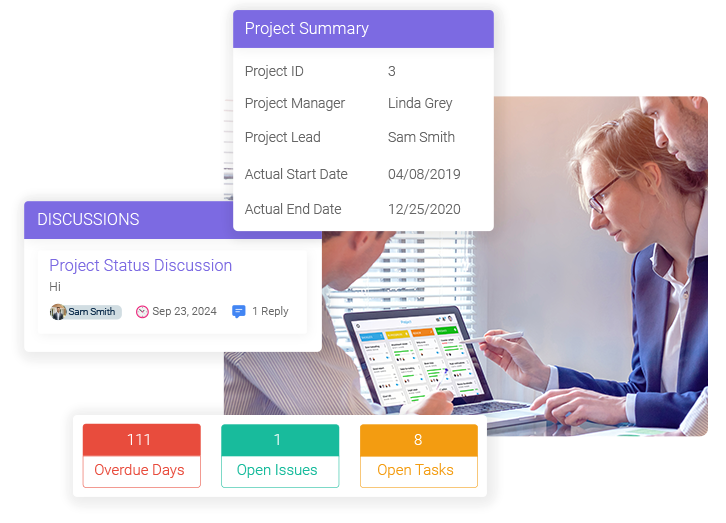
SharePoint Project Management: A Supercharged Solution That Meets Your Current Business Requirements.
How Can BizPortals 365 Project Management Solution Help You?

Agile Methodology
BizPortals 365 fosters an agile project management process characterized by frequent interactions, shorter deadlines, and a flexible working environment to meet the fast-changing project deliverables.

Risk Identification and Mitigation
Project management in a SharePoint environment with efficient collaboration and easily accessible information helps you fetch real-time and easy-to-understand data, eliminating decision-making bottlenecks.

Centralized Project Data
Store all your project data, stats, files, and documents in a centralized location, making them accessible even in a remote working environment.

Increased Process Standardization
Take charge of your teams and resources with automated workflows, auto-reminders, task management, and project-tracking features to sidestep errors and time-consuming processes.

Better Collaboration and Communication
Enjoy flawless 1:1 chat, online meetings, group discussions, and more with added Microsoft 365 tools like Teams, Outlook, and OneDrive, and experience a connected office environment.
Benefits of a SharePoint Project Management Solution
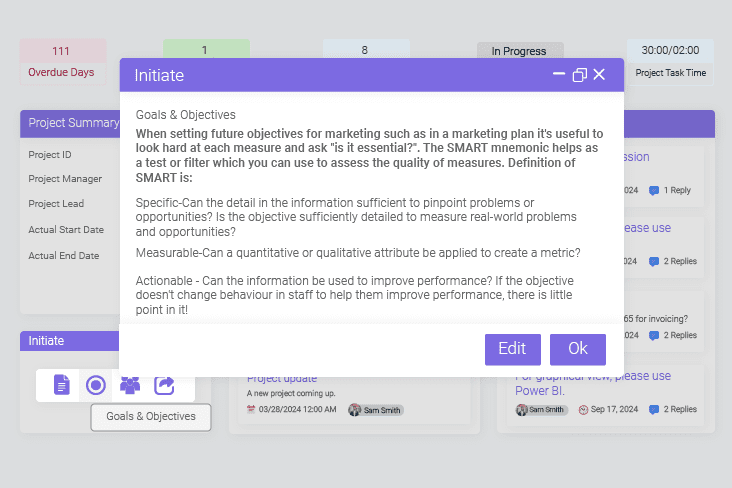
Seamless Project Planning
Optimum utilization of project resources requires flawless planning, efficient task allocation, and easily accessible documents. Offer employees a single tool to get through key project details, descriptions, goals and objectives, resources, and related sub-projects in just a click.
Quick Access to Project’s Progress
SharePoint for project management offers a fully featured project dashboard to quickly access project summaries, timelines, documents, and the members and teams assigned. Integrated with Power BI, the project dashboard presents a bunch of indicators, graphics, numbers, pie charts, and metrics, making it more interactive and easier to understand.
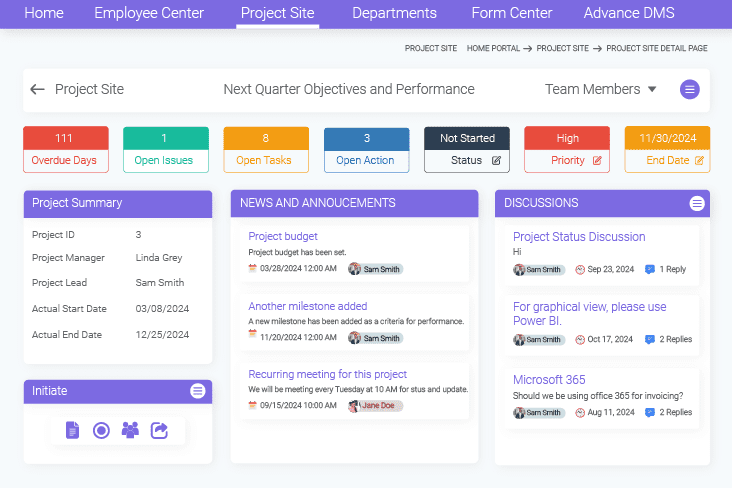
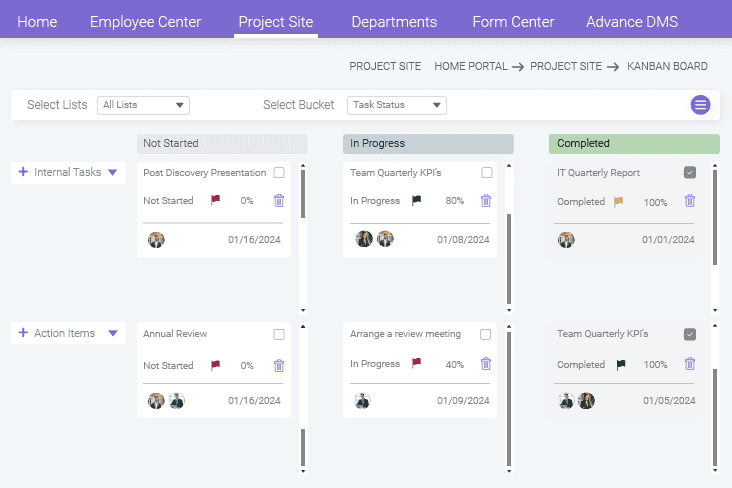
Manage Tasks Efficiently
Project management in SharePoint environment enables effective tracking of key deadlines, action and backlog items, and task pendency for efficient task management. Define clear roles for employees, set goals, and monitor them using scientifically proven methods like the Kanban Board and Gantt Chart for successful project execution.
Streamlined Project Documents
Create a centralized and secure space for all your project-critical documents. BizPortals 365 project management solution helps you create, organize, share, and co-author documents in a collaborative workplace. Easily add metadata and keywords to the documents and make them accessible at the time of need.
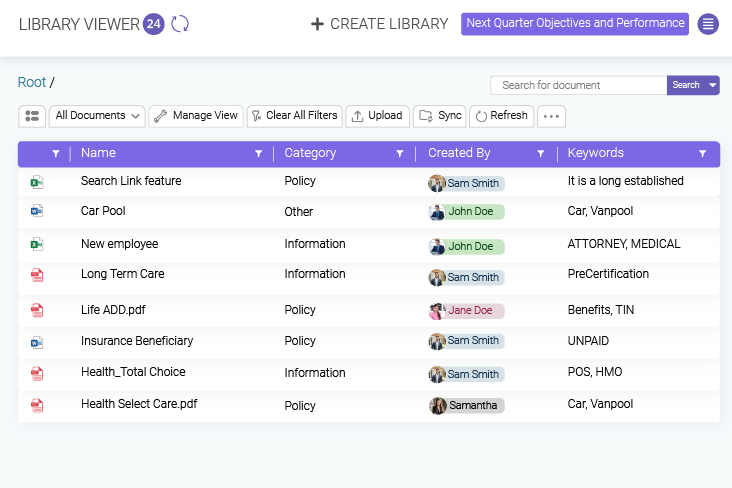
Automated Project Workflows
Project management in SharePoint environment helps you eliminate redundant and time-consuming tasks like manual document approval, feedback collection, and standard form requests. Add automated workflows to your project status report, project approval requests, etc., to streamline your regular business processes.
Highlights of BizPortals 365 Project Management Solution
Hassle-Free Project Tracking
One-click access to recent projects, timelines, events history, and more for quick project tracking

Instant Project Reporting
Turn project deadlines, agendas, action items, and backlogs into intuitive charts for efficient project reporting

Kanban Board and Gantt Chart Features
A shared space for stakeholders to visualize projects’ progress, streamline tasks, and improve workflow efficiency
Calendars and Schedule Tracking
Stay updated with upcoming meetings, discussions, and tasks, and easily add reminders for increased productivity

Analytics, Charts, and KPI Dashboard
Get project insights with a dashboard offering easy-to-understand stats, graphs, and interactive charts

Task Lists and Bucket List Management
Track task status, distribution, and progress and easily assign priority for speedy project delivery

Flawless Internal Communication
Integrated Microsoft 365 productivity tools like Teams and Outlook for 1:1 chat, online meetings, live recording, and more

Faster Access to Project Documents
Feature-rich document libraries that support workflows, co-authoring, and unlimited information sharing

Advanced Alert
Features
Easily add reminders and notifications and set alerts at the completion of different stages of the project life cycle

Brainstorming and Whiteboarding
Freely share ideas, discuss them with coworkers, and collaborate effectively to encourage an inclusive work culture

Flawless Internal Communication
Integrated Microsoft 365 productivity tools like Teams and Outlook for 1:1 chat, online meetings, live recording, and more

Faster Access to Project Documents
Feature-rich document libraries that support workflows, co-authoring, and unlimited information sharing
Why Only BizPortals 365 For SharePoint Project Management Solution?

Assured Security
Using SharePoint for project management lets us offer a multifaceted approach to safeguard project-critical information, ensuring enterprise-level security even in a hybrid environment.

Future-Proof
A scalable project management solution to easily add multiple projects, data, departments, teams, and employees at any time to meet your changing business requirements.

Onboarding Excellence
From identifying your key business requirements to final configurations, BizPortals Solutions provides uninterrupted assistance to smoothly roll out a successful digital transition.

Tailored Solution
BizPortals 365, with its out-of-the-box features, offers necessary customizations in functionality and design to match your organization’s values, work culture, and goals.
Outline an Ideal Project Management Strategy with BizPortals Solutions.
Learn how BizPortals 365 project management features contribute to enhanced productivity and thriving project completion rates
