Table of Contents
Step into a smarter digital workplace
Get a Free Product TourAre you persuaded by the concept of intranet and its benefits but frustrated by the lack of IT support? Are you tired of talking about LANs and WANs when you research “how to launch an intranet for your company?” Is an intranet something you have been thinking about for a while but could not implement till now?
If this sounds to be your scenario, then this post is for you.
Launching the intranet of your dreams or upgrading your old intranet within a week seems to be a daunting task. But with forwarding thinking and a bit of intranet planning, you can be up and running within a week.
Remote working status – How a modern intranet helps?
With the rapid changes in the world of work, the intranet has become even more crucial. Today, intranets are no more just a communication site but they are more interactive, productive, social, collaborative, searchable, engage, secure, and easy to use. COVID-19 has changed the way we live and work – employees are working from home, professional lives have turned upside down, internal communication and team collaboration challenges, new security breaches, and a lot more.
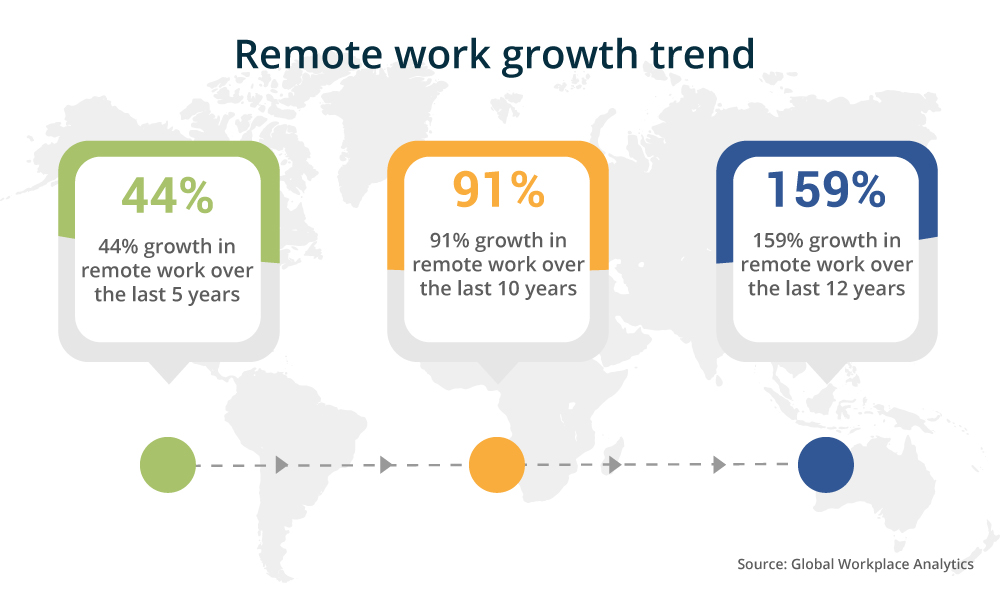
With the increasing remote working trends, it is the right time to consider an intranet as a game-changer. It can become your reliable friend that soothes you with the right information and digitalization tools. Your internet can change the way you work and make it better for this crisis and forever. It is the time when getting the right information and utilizing it correctly is the most critical part of your business. Power up your work and collaboration with a Microsoft 365 intranet.
If you are still wondering “how to launch an intranet?”, let’s get started right away.
Creating an intranet and learning how to launch your intranet for your organization is easier than ever. With a little bit of planning and forward-thinking, you can be up and running in a few weeks or less.
When it comes to planning an intranet project, the most frequently asked questions are about where to start. The one-stop solution is to leverage the existing Microsoft 365 and SharePoint investment. It will help you reduce the complexity of building a modern intranet with out-of-the-box features, saving you a lot of time and money.
Imagine a central hub with documents, conversations, workforce and project details, the ease of team collaboration, free conversation flows, the excellent knowledge sharing hub, and a lot more.
7 easy steps for creating intranet
1. Identify the PURPOSE of intranet in your company
It is important to have clear objectives for the intranet project. It helps in guiding the project, not only during the development and launch phase but for the lifetime of the intranet. It is worthwhile investing the energy and time in this analysis phase so that the company intranet perfectly fits your business requirements. Following are some of the most common intranet goals:
- To improve internal communication – Your goal is to communicate news, information, project updates to the people inside your organization.
- To manage organizational knowledge – You want to manage the enterprise content management lifecycle and empower knowledge sharing culture in the organization.
- To boost employee engagement – You want to connect the people within the online community and engage them.
If you were nodding your head to the first three intranet goals, there is much more you can achieve with Microsoft 365 intranet like improved productivity and collaboration, secure document management and approvals, empowered company culture.
2. Choose the right INTRANET SOFTWARE provider
With a comprehensive vision of the intranet, the project team will be in a position to look at the software options. The intranet software choices for businesses are:
- Building a custom intranet from scratch that is hosted on the company server.
- Developing an off-the-shelf intranet solution and host it on the server connected to the company network.
- Using a cloud-based hosting service. In this option, you pay a full-hosted and managed intranet provide on a subscription basis.
Creating a bespoke intranet designed according to the unique needs seems very appealing at first but it requires a great deal of technical knowledge. And it can also be an expensive process. An off-the-shelf intranet is comparatively cost-effective but requires a considerable degree of technical knowledge and the availability of internal IT support resources. With a cloud intranet option, you pay a nominal monthly fee for the online hosted intranet site. The cloud-based intranet can be customized to meet the business requirements along with the branded logo and style.
Cloud-based Intranet vs On-Premise Intranet: Which is Best?
3. Define the END-USERS, their roles and responsibilities
The process of intranet development should never be rushed. It is important to gather a project team from a different department and involve them well in the project. Once the intranet purpose is defined, define the end-users of your intranet and understand their challenges, habits, and technical skill level. Understanding your target audience will help you build a user-centric intranet that is more meaningful, valuable, and useful for everyone in the organization. To define the roles and responsibilities, it is recommended to use the RACI model. It stands for – Responsible, Accountable, Consulted, and Informed.
- Responsible – The user who does the work to accomplish the task. They have the end-to-end responsibility of taking the necessary decisions and getting the work done.
- Accountable – The user who is accountable to approve the tasks and ensure thorough completion of the task.
- Consulted – The users who provide necessary project information. These are usually subject-matter experts.
- Informed – The users who are kept up-to-date and are affected by the task outcomes.
A RACI matric looks like this:
| Activity | Stakeholders | Content leads | Intranet Managers | Content Authors | IT Team | Steering Group |
| Strategic Planning | Responsible | Consulted | Accountable | Informed | Informed | Consulted |
4. Develop the CONTENT AND DESIGN of intranet
This step starts with the intranet site map as it helps in visualizing the content, how it connects, who needs it the most, and how does it make sense for your business. Once the site map is developed, you can start identifying the existing content inventories and structural needs. For example, HR specific content like employee benefits, company policies, training videos, calendars, company news need to be easily accessible by the HR department.
Similarly, it is important to develop the content and design considering the employee interactions with the content. It will help the employees to find the information they need and get the job done without any hassles. Some of the tips for intuitive intranet design are:
- Choose a clean and uncluttered look for your off the shelf intranet solution
- Use plain language and avoid jargons or technical language
- Draw the attention of users with good headlines
- Use a lot of images, pictures, and infographics to make your intranet more interesting and engage maximum users.
5. Populate the content and CUSTOMIZE your intranet
After you have decided on the content and design, you can populate the intranet site with content and test it well. After though testing phase, you can start personalizing your intranet site according to specific business requirements.
Choose an intranet service provider that is flexible to customize the look and feel of your intranet site. With BizPortals 365, you can get default templates to make the basic color and theme customizations and visual adjustments according to your intranet goals. It helps beginners and non-technical people to use customized intranet software without any IT support. Once you have populated the site and made the first-hand customizations, you can add accounts, users, and provide permissions.
6. Staff training and development
Intranet adoption and employee engagement remain the backbone for the success of your company intranet. Everyone inside the organization is used to the old ways of doing things. They might not be ready to use social collaboration, digital forms, online document features right away. The best way to showcase the new features and functionalities of your intranet is to provide appropriate training to the employees. Some of the most interesting ways to offer staff training on an intranet are:
- Video training modules
- Webinars
- Podcasts
- Wikis
- Quizzes and surveys
- How-to tutorials
Increase Employee Engagement with a Company Intranet on Microsoft 365
A word of caution here: Don’t rush this step considering it a secondary matter. A comprehensive training program ensures that the intranet is utilized to its full potential and reap the best benefits for the organization. So, try to make it a fun and interactive experience for your employees.
7. Intranet LAUNCH and continue to REVISE
Plan your intranet launch to keep the users excited, informed, and engaged. Let the users understand the value of intranet for the organization, ways it will impact and improve their professional lives, and much more. So, plan a launch date and celebrate your new intranet.
Furthermore, the success of the intranet does not stop at the launch. It evolves as any other dynamic part of your business and thereby, requires continuous updates to remain relevant. Always remember to review the user adoption, conduct periodic strategic reviews, identify intranet performance gaps, revisit your objectives, train and upskill the users, and evaluate the intranet goals to achieve overall success.
Launch your successful intranet project with BizPortals 365
As with any other business project, deploying a company intranet will be a challenging exercise. However, following these steps can make that process easier. The main secret to launch a successful intranet is to have a well-thought and concise plan.
In this post, we have set out the most important steps for creating intranet. Now you need to crack on with building your company intranet. With the features and functionalities of the next-gen Microsoft 365 intranet, it will be one of the best business decisions you will ever make. If you need any assistance about how to build an intranet for your business, Schedule a free demo to find out how the Microsoft certified experts at BizPortals 365 can help to deliver a successful intranet for your organization.
Table of Contents
Step into a smarter digital workplace
Get a Free Product Tour
