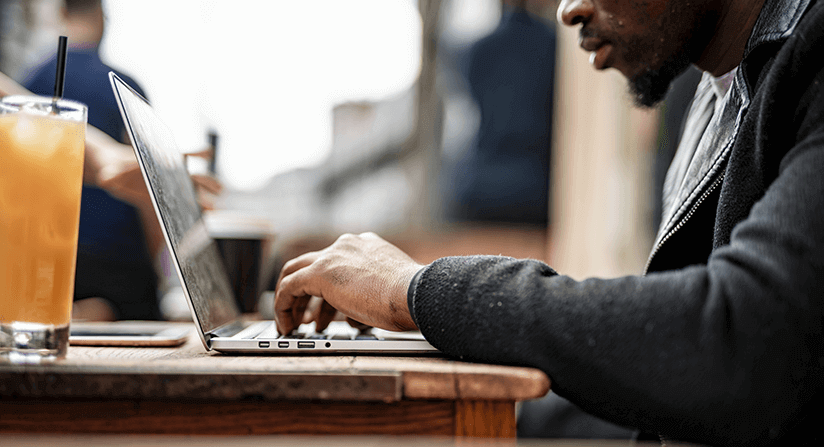Table of Contents
Step into a smarter digital workplace
Get a Free Product TourWith the unforeseen disruption of coronavirus outbreak, companies have resorted to the virtual environment and working from home. Since the companies are concerned about the health of their employees, most of the HR processes have also resorted to automated systems that offer virtual interviewing and onboarding experiences, instead of conducting in-person interviews.
While it is important to transition the current employees and prepare them for remote working practices, the companies need to turn attention towards remote onboarding of employees.
Starting a new job can be stressful for the individual and the company. New hires feel outsiders initially – they don’t know anybody or the company culture and expectations. It is also taxing for the company because the new employee takes a while to catch up with work, become productive and start contributing to the company. Also, a lot of hand-holding practices for the new employee adds to the responsibilities of workforce.
A shift to “Remote Onboarding” amid COVID-19
As the COVID-19 pandemic continues to upend the conventional workplace, the modern digital workplaces have become the new reality. Most of the companies need innovative virtual ways to engage, train and onboard new employees to ensure their productivity while working from home.
Onboarding is a significant part of the employee lifecycle and enables employees to learn about their company, understand their job roles and responsibilities, and ultimately, create a wow experience for the newly hired employees. An efficient onboarding program increases the likelihood of better employee engagement and improve retention rates. When employees are supported with the necessary resources and along with sufficient training, they are more productive and experience better job satisfaction.
There is a variety of social, conferencing, digital transformation tools, and effective onboarding practices to make remote working successful. But an Microsoft 365 intranet can integrate productivity apps and your line of business applications to make a comprehensive digital workplace.
7 Things to know about Microsoft 365 Intranet
Conventionally, onboarding is designed as a face-to-face practice when the HR introduces the newly hired employee with the team and management, providing first-hand overview of business and job description, arranging for team trainings, and much more. After all, starting a job is better when you can have a chat over coffee, meet new colleagues. But with the shift to remote working practices, COVID-19 is changing everything upside down. Well, it does not mean that the companies need to compromise on their onboarding practices.
With more jobs being home-based, it’s time when –
“REMOTE ONBOARDING IS EMULATING TRADITIONAL ONBOARDING.”
Bringing an employee on board is a critical time for companies, and it becomes even more difficult when the team members are dispersed across the globe. The modern onboarding processes promote new ways of collaborating and communicating with internal stakeholders. An automated process can lower recruiting costs, improve overall employee retention and productivity, cut down dependence on paper documents, and bring new-hires “into the loop” even before their first day at work. A modern digital workplace ensures successful remote onboarding experience for employees and the company.
Checklist for successful “Remote Onboarding” experience
Every organization is unique in its culture, practices, and new employees. An effective remote employee onboarding checklist can help empower your new employees and achieve future success of the organization. Here is the checklist you should consider to cope up with the remote employee onboarding challenges.
1. A pre-onboarding check
Get all the administrative work done before initiating the remote employee onboarding process. It is important to ensure that all the paperwork, document submissions and payroll formalities have been completed. It allows the HR team to start work without any disruptions.
2. First-day at work
It is the first and most important experience of an employee in the company. So, always ensure that all equipment, hardware, and software are well-organized and delivered to the employee ahead of time. It is also recommended to have all the email address, accounts, and required permissions are in place to begin the day.
3. Onboarding site
Create an onboarding site using SharePoint where the new onboarding remote workers can find all company related news and announcements, employee directory, holiday calendar, employee handbook, etc. It helps the employees to get acquainted with the company, its vision and objectives, get an understanding of the team profile etc. With Microsoft Microsoft 365 intranet employee onboarding, you can decide the information access level for the new employees. You can also track the employee onboarding activities with this site. For example, a tracking list includes: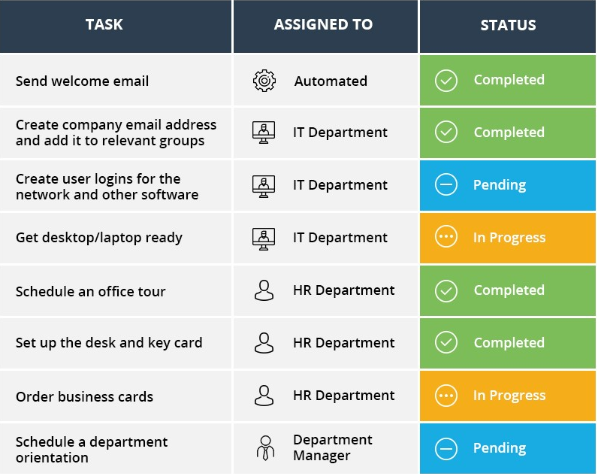
4. Add the human element
To create best employee onboarding experience always remember to focus on the human aspects to build a strong working relationship. Develop a sense of belonging with them by knowing your employees, understanding their hobbies and alike. Send some goodies like stickers, stationery, mugs as a small welcome gesture to make their remote onboarding experience better. It also makes the employees feel excited about their job.
5. Rely on digital tools
Remote workers are more likely to find things on their own. So, it is crucial to ensure that all the guidelines, processes, and protocols are updated in your document library. Your intranet is the one-stop solution for this task. Make all the documents and forms available on the Microsoft 365 intranet so that they can use it as a reliable source of information.
6. Employee Orientation and Training
Let’s say your company is in a growth phase and you are adding 5 new employees every month. It would be a pretty rare coincidence for all 5 employees to join on the same day, work for the same department, and have the same manager, etc. Here, a digital workplace serves better onboarding experience amazingly. You can share self-running presentations, lectures, training documents and videos on your intranet portal without compromising the convenience of employees. Each new hire will see the list of modules they need to go through, and you can either require a read receipt or prepare small quizzes at the end of each training to ensure the understanding of employees. It reduces dependence on availability of a trainer and since everyone learns at a different pace, the hires can go through the training at their convenience through personalized onboarding portal.
7. Give Team time
Remote teams usually works in different locations and time zones. You can arrange a weekly team video call to strengthen internal communications. This is vital part of onboarding process as it enhances the team relationships, tackle issues related to work, and an excellent opportunity for a friendly chat with the team.
Create a Successful Remote onboarding experience while mitigating the COVID-19 led disruption and sustain your business continuity. By setting your digital workplace and onboarding your employees effectively, you can retain the top talent and strengthen your business further using the above-mentioned remote onboarding best practices. Get a Free Demo to see these features in action and have one-of-a-kind onboarding experience for your employees.
Table of Contents
Step into a smarter digital workplace
Get a Free Product Tour