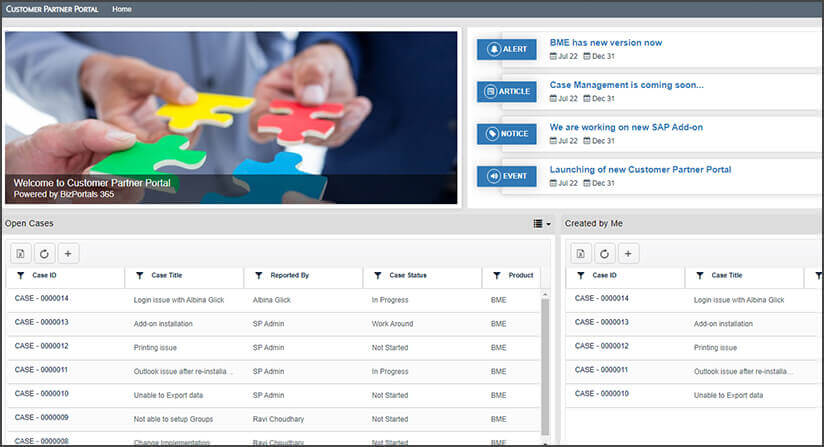Customer engagement and support have evolved over recent years and self-service has become the preferred mode of interacting with an organization. Customers prefer to troubleshoot their problems by reading an article rather than drafting a detailed email or waiting to speak with a support representative over the phone. Also, organizations want to be available to their customers 24/7 and provide them a high-quality experience.
Customer portals allow businesses to always be “available” without incurring the expenditure of hiring additional resources. The portal collates all the information the end-user requires and allows them to access help, order history, payment history, and submit inquiries and new orders, etc., just by logging into the portal (without human interaction).
Here are some more benefits of giving your customers access to a customer portal that is integrated with your ERP/CRM/INTRANET:
1. Saves time (for you and your customers). A portal can house important information for the customer like contracts, copies of invoices, due dates, order status, inventory quantity, and provide forms for placing orders and submitting support cases, etc. This eliminates the need for the customer and your staff to exchange emails, go back and forth on a live chat, or have lengthy conversations on the phone.
2. Saves money. By digitizing some of the support and sales activities, you can reduce your cost by having your sales personnel focus on strategic activities instead of chasing individual customer requests.
3. Improves customer satisfaction. It may be impossible for you to answer all your customer queries by email or by phone and a customer portal provides you a place to share customer-centric information like product, pricing, delivery & payment options, etc. Additionally, the self-service features like access to knowledge base, FAQ, procedural documents and digitally submitting support requests also enhance the customer experience.
4. Guarantees security. The portal can only be accessed by authenticated users who will have a login and password. Additionally, high-grade security will be maintained by your vendor. You can further configure your portal so every customer will have a tailored experience and will only see what they have been given access to. You can restrict access to products, shipping methods, payment options, etc., they can choose.
5. Shortens the payment process: The portal can be used to deposit invoices and provide payment options to customers which will expedite the payment process. The customer can also be notified automatically when a new invoice is posted. The manual process of printing an invoice and mailing it, then waiting for the customer to prepare a check and mail it back is too slow and inefficient.
6. Provides a collaborative process: Historically, vendors and customers viewed data relating to a transaction in their respective applications which were frequently out of sync. With a portal, both parties have access to the same data on a common platform which gets rid of discrepancies and encourages collaborative efforts on change management and error resolution.
Transforming BizPortals 365 into a customer-vendor portal
BizPortals 365 is an Microsoft 365 intranet that can be easily extended to build customer and vendor portals. Further, the portal can be integrated with an ERP and/or CRM system and can deliver a flexible, seamlessly integrated and highly secure extranet solution. The portal’s user authentication and administration facilities are available via the Microsoft 365 Active Directory, and the role-based permission hierarchy in BizPortals 365 ensures that all information and communications are secure. Also, BizPortals 365’s existing web parts can be used to automate customer and vendor communications, and the integration of data from a variety of ERP / CRM applications can be handled through REST APIs and other data communication layers.
BizPortals 365 is an ideal platform offering the building blocks for document management, workflow, and analytics, but also has the flexibility to design the portal specific to your customer and vendor requirements by extending key business data to them. A seamless two-way integration between your existing ERP / CRM information and a secure and customizable portal gives customers and vendors more effective, accurate, profitable and faster customer service experience. For example, one can deliver immediate access to customer and vendor data from within various applications including Microsoft AX, Acumatica, Epicor, Infor, Netsuite, Oracle, Sage, SAP including such items as inventory, sales orders and purchase orders to ensure key data is easily assessable real time.
Key Vendor Portal features that can be implemented in BizPortals 365:
A BizPortals 365 vendor portal provides a single web interface that you and your suppliers have access to. Suppliers can login to view new or modified orders submitted by you and submit electronic invoices, ship notifications, production schedules, delivery acknowledgements, etc., to you. This collaborative portal improves communications with your suppliers and helps you better plan business activities knowing that your purchased product or service will arrive in a timely manner and will adhere to the specifications you requested.
Other specific features include:
- Request for Quotes – Facilitate the request and review of multiple bids through a structured workflow.
- Purchase Order Status – Enable vendors to update expected ship dates and order status on open purchase orders.
- Accounts Payable Status – Provide your vendors access to view unpaid vouchers so they can quickly have a status of their open invoices. This saves time for accounting resources by eliminating the need to make payment inquiry calls.
Key Customer Portal features that can be implemented in BizPortals 365:
BizPortals 365 can also facilitate the creation of a Customer Portal. Customers are technology savvy and fluent with online tools. They appreciate the 24/7 convenience of a self-service portal. Not only are customer portals efficient for your organization, but people often like them better than conventional, more time-consuming, agent-assisted support.
Other specific features include:
- Order Entry and Tracking – Allow customers to place orders and check on the status of their existing orders and invoices.
- File Management – Apart from housing orders and invoices, all other exchange of documents can take place on the portal, like, engineering and requirement documents can be requested and submitted by your customers, and they can view the status of their tickets and account information.
- Customer Service – Service orders can be entered and tracked. Additional customer utilities such as a knowledge base and product documentation improve the overall experience of your customers.
Apart from all these features, the cloud offering provides a branded experience for your customers and vendors to review work, securely share information, and engage with your team. And you can set permissions such that each company sees information relevant to them.
Everyone’s activity is tracked and time-stamped, and since BizPortals 365 is built on Microsoft 365 it comes with government-grade security, so your customers and vendors have a secure connection to your content that’s safer than email.
If you need more information about how customer or vendor portals work or are looking to extend your Microsoft 365 investment with a custom-made solution, contact us and talk to an expert or send us an email at bizinfo@bizportals.com.
Get Free Product Tour