Table of Contents
Step into a smarter digital workplace
Get a Free Product TourMail Envoy, the email manager by BizPortals 365 is a magnificent tool for managing Microsoft Outlook. This one-stop solution effortlessly works with the SharePoint Online and Microsoft 365 platforms. It capitalizes on your investment in Microsoft 365 and boosts the productivity and efficiency of your employees. Wondering how?
The email manager along with its impeccable features and architecture relieve the everyday stress of email management. Every morning employees begin with a customary routine, i.e., checking the emails, marking important emails, preparing calendars, and planning their activities for the day.
Moreover, they have to organize the entire mailbox, save important information from emails on disintegrated or partially integrated platforms, and free up space by deleting unwanted and unnecessary emails. All these tasks consume ample time, which otherwise can be invested in other constructive business activities and improvise productivity levels.
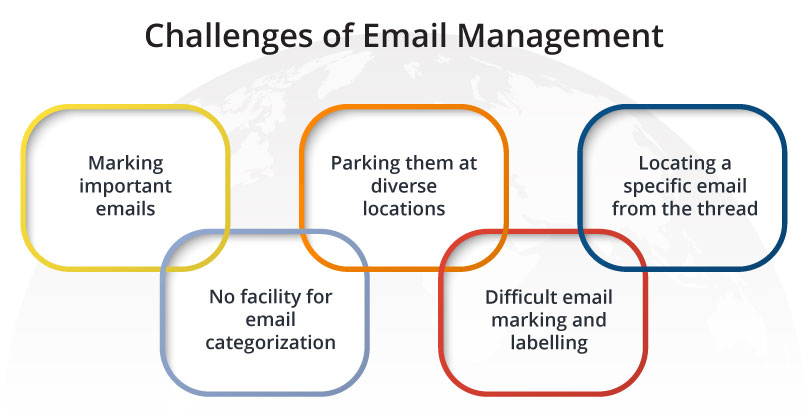
Here, let’s understand how does Mail Envoy takes the email management game to the next level.
1. Easy navigation to multiple integrated platforms. Mail Envoy provides quick integration capabilities with other Microsoft platforms like Microsoft Teams, OneDrive, Microsoft 365, etc. This easy integration saves your time by quick navigation to multiple platforms as you can view OneDrive or SharePoint locations, access, store files at multiple locations, all the while using Outlook.
2. Directly save emails and attachments at the desired locations. The most knotty situation after downloading attachments and emails is to sort and transfer them to the desired locations. The email manager gives you access to all folders/libraries of other integrated platforms outside the Outlook environment. And you can directly save the email, attachments, and other information related to the email in the EML format.
3. Automatically adds label to identify where the email was saved, such as “Saved to SharePoint”. You can search emails with such labels to quickly retrieve what you had saved.
4. Add metadata to the files while saving them. Use these custom properties to the saved attachments for enhancing process intelligence and improving metadata completion. You can even search outside the Outlook environment using Microsoft 365’s search capabilities.
5. Pin favorite locations, tag emails and categorize efficiently. This smart email manager allows you to tag the emails while saving them to other locations. And help in accessing the right information at the right time. Plus, you can pin or unpin the locations and document libraries according to the frequency of their use. Pin your favorite folders and enjoy single-click navigation to those locations. Both these features simplify email categorization and compliance with organizational regulatory norms.
6. Provides a user-intuitive working experience and central deployment. The design of this email manager meliorates the comfort of managing emails. With its user-intuitive design, you get a natural experience of working in Microsoft Outlook while synergetically working with Microsoft 365 and SharePoint. It supports Microsoft Outlook on the web and mobile browsers allowing you to stay efficient anytime and anywhere. Capitalize on the central deployment abilities of Microsoft 365 and work across all the environments of Microsoft Outlook.
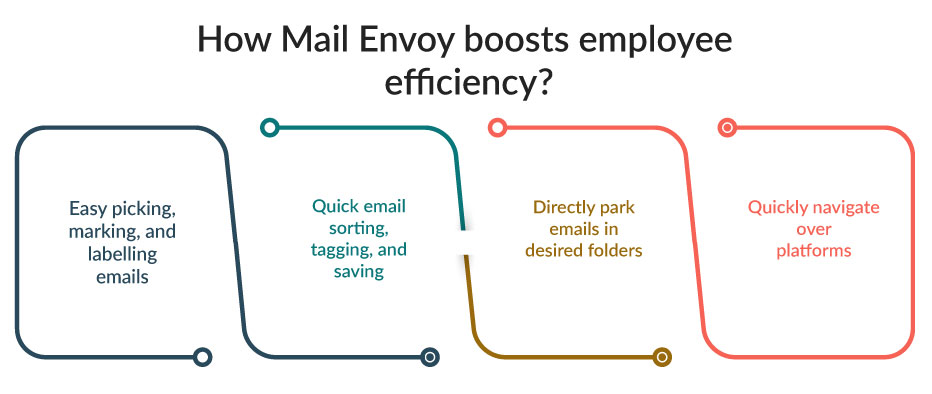
Today, Microsoft Outlook email management is also listed as one of the many crucial tasks of employees. Why? When employees will be able to capture, sort, organize and access the emails smoothly, only then can they channel their efforts, time, and knowledge in the right direction. And the effective organization of email communication and the content within is instrumental in staying productive and achieving success. With Mail Envoy, wend your way towards enhanced collaboration & efficiency, effortless integration with multiple Microsoft 365 platforms, and definitive records and knowledge management. Deploy Mail Envoy and experience the smooth achievement of ultimate business goals of collaboration, productivity, and personal and organizational growth.
What are you waiting for? Explore how BizPortals 365 Mail Envoy brings your email management experience to a next level. Schedule a demo with us to see yourself.
Table of Contents
Step into a smarter digital workplace
Get a Free Product Tour
