Powerful SharePoint Templates that Make Daily Work Easier
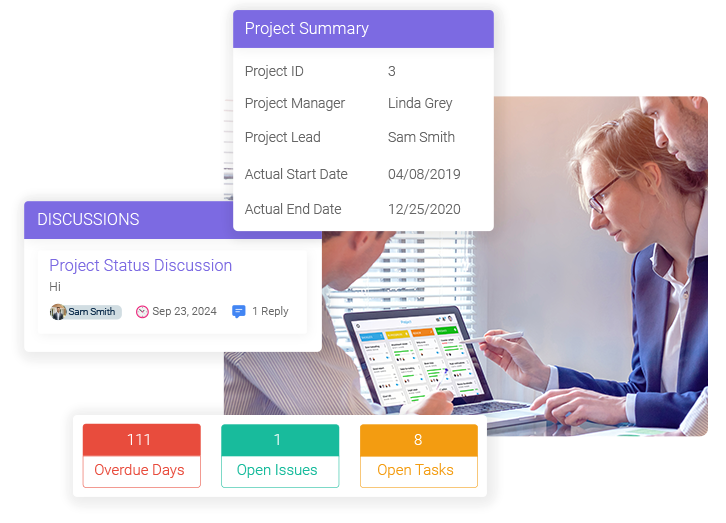
Benefits Of SharePoint Templates
Read more about using templates to create different kinds of SharePoint sites.
Make Your Intranet Awesome on Microsoft 365
Ready-To-Go SharePoint Intranet vs. Custom SharePoint Intranet
Ready-To-Go, Turnkey SharePoint Intranet
Pros: Quick ROI with minimal investment, Quick implementation, Can be customized, Cost-free technology and feature updates, Minimizes your IT
Cons: 100% customization may not be possible
Custom SharePoint Intranet
Pros: It is 100% tailored to your needs, you can add all the bells and whistles you want, and it is perfectly suited for companies that have a niche market.
Cons: Large time and dollar investment, requires expert skills & management, has a long time lag between conception and implementation, and has an increased risk of failure.
Related Articles:
Stunning And Powerful SharePoint Templates To Jump-Start Productivity

HR/Employee Management
SharePoint HR portal template keep employees informed of news and announcements, policy and guideline updates. Give them access to benefits and payroll information, links to important sites.

Document Management
Organize, maintain and manage all your content. Tag and categorize documents for easy discovery. Automate document approvals and maintain a revision history.

Employee Performance Management
SharePoint employee portal template is an easy-to-use system to define quarterly goals and go through review and assessment cycles. Employee self-evaluation feature increases accountability and boosts performance.

Team Sites
A designated space for your teams and departments to promote teamwork and cross-team collaboration. Easily create, assign, track and update team tasks.

Project Management
Offers a consolidated view of projects in a portfolio. Kanban board and Gantt chart features make managing project timelines, tasks, risks and issues easy.

Form Center
Variety of pre-built, commonly used forms help automate various approval requests. Customize the forms and their routing process based on your needs.
Learn More About SharePoint Templates On BizPortals 365
- Ready-to-go
- No IT Staff Needed
- Highly Engaging
- Responsive UI
- Cost Effective
- Customizable
- Flexible & Scalable
- Free Updates
- Quick ROI
Comprehensive Suite Of SharePoint Templates
Simplicity

Conciseness

Automation
Self-Service

Flexibility

Security

Mobility




