Table of Contents
Step into a smarter digital workplace
Get a Free Product TourEmployee engagement platforms are the most preferred choice for companies trying to create a collaborative and productive workplace. Among some of the most powerful employee tools, an intranet, aka an employee experience intranet, has successfully redefined the concept of a modern digital workplace. The ability of modern intranets to create an intuitive, secure, and scalable platform that streamlines employees, teams, and departments together is a powerful way to improve productivity.
What is an intranet? Can an intranet add more value to your office experience with Microsoft 365 integration? How secure are intranets, and how expensive are they? To help you with this, here is a complete blog outlining 15 key benefits of an intranet built on Microsoft 365.
First, let’s get the basics straight.An intranet on Microsoft 365 is built on the SharePoint framework and by integrating with Microsoft 365 tools, it extends it into an intranet and digital workplace solution. It is a central location where you can easily find the information, people, and tools you need to get things done. It provides employees with a platform where they can engage, be up-to-date with the latest company information, share their ideas, and collectively contribute to the company’s goals.
One of the greatest advantages of intranet in an organization on Microsoft 365 is its cloud-based nature. This means that the applications and storage that you use are hosted and run on Microsoft servers and made available to you via the internet.
The cloud-based nature of Microsoft 365 has a number of beneficial implications for your business. For one, you no longer have to worry about crashes or disasters, as you would if you ran an in-house solution. Because all of your data is in the cloud, Microsoft takes total responsibility for support, maintenance and backups. In addition, your data remains safe and secure under Microsoft lock and key, yet you can still access it from anywhere at any time using only an internet connection.
Here Are 15 Key Advantages of an Intranet with Integrated Microsoft 365 Productivity Tools
1. Boosts your workplace productivity
An intranet, also known as an employee experience intranet, can change the age-old image of the traditional workplace that you may envision. Indeed, employee experience is the biggest factor influencing workplace productivity.
With easily accessible information in hand, an intranet can save 28% of an employee’s time is wasted searching for relevant documents. This is just one example of how an intranet enhances workplace productivity. Even adding a simple document approval workflow can reduce complex routing that takes time. You can send email notifications directly to the approver and get them signed easily with the DocuSign integration offered by the BizPortals 365 intranet. Now, this definitely pours in productivity and efficiency by reducing the overall operational time.
An intranet integrated with Microsoft 365 facilitates uninterrupted communication, promotes collaboration, and streamlines critical business processes for a more productive workplace.
2. Drives employee engagement
Having actively engaged employees on your team can influence positive business outcomes. Gallup survey, however, shows only 21% of workers worldwide and 33% of Americans feel engaged. What about the rest of the workforce? Certainly, having a one-stop login platform where employees can easily search, connect, and engage with their coworkers can help you bring your employees together.
Leveraging the intranet to share critical news and announcements, celebrate birthdays and work anniversaries as well as recognize employees’ contributions and achievements makes your employees feel integral and motivated toward their job roles. In addition, employee engagement best practices also include conducting frequent surveys, opinions, and polls, and collecting regular feedback. This adds value to your employees’ overall office experience.
3. A gateway to business knowledge
A company’s intranet serves as the primary center for bringing all employees together under one roof. And leveraging this platform to share corporate knowledge can immensely assist your employees in understanding their roles better. In fact, the intranet is the perfect platform for creating an effective knowledge-sharing platform due to its excellent communication and document management capabilities.
You can help your employees by creating a dedicated wiki site to access critical knowledge articles, help section documents, guidelines, and company policies. Consider adding an expert column to the home portal or connecting subject matter experts with employees to address any questions or concerns. This will promote a positive work culture.
4. Facilitates collaboration and communication
Workplace collaboration, an essential aspect that affects employees’ productivity and organizational culture, often gets compromised due to substandard communication techniques. Intranets are internal networks that improve collaboration in workplace. From collaborating on the same document, i.e., co-authoring to easily sharing files with coworkers, you can even create a community network within the organization to foster key discussions. While allowing your teams to collaborate irrespective of location, it offers multi-level access and permission setting to secure your business-critical data.
Microsoft 365 integration provides several collaboration and communication tools that can be used by an organization to create a social experience. There are various benefits of intranet for an organization that can be leveraged for achieving business objectives. Some popular collaboration tools provided by Microsoft 365 are:
- Teams – this is a chat-based workspace which brings together people, conversations and content, and can be used for team collaboration, and since Microsoft Teams is integrated with Microsoft 365, members get access to additional collaboration tools like Skype to make voice and video calls, and access to document libraries to store and share files.
- Communication Sites – these were rolled out at the end of 2017 and support company-wide employee interaction. News and events published on a communication site will be available to all the employees in an organization, which is an important feature that HR can use for publishing organizational content like policy updates and corporate events.
- Yammer – which is a social networking feature and is used for group chats and discussions. Its primary purpose is to support forum-like communication. When Yammer is integrated with a SharePoint’s team or communication site it allows employees to exchange ideas and opinions right on the site’s page.
5. Offers a complete office experience
Switching between business applications for different purposes, like file sharing, online meetings, 1:1 chat, email communication, etc., can be time-consuming and hectic for employees. However, it is an entirely different scene when you are on a Microsoft 365 intranet. It is the perfect blend of productivity and accessibility. You can easily leverage productive applications like Outlook, Teams, OneDrive, Delve, and Power BI to meet all your dynamic business requirements. From sending emails to creating powerful presentations, you can get access to almost all productivity tools in one place.
6. Better project management
When working simultaneously on multiple projects, it can be difficult for organizations to keep track of them all. Indeed, flawless project management is yet another advantage of the intranet. Instead, it’s one of the best tools for project management that helps you create a dedicated project site that provides an in-depth view of the milestones and progress of a project. As a result, you can easily keep track of project-critical documents, resources, objectives, and tasks while managing key project deliverables all in one place.
7. Ability to manage tasks effectively
Schedule delays, a major project management issue, cause up to 47% of project delays. Certainly, well-managed tasks, with a clear understanding of task distribution among stakeholders, are critical to achieving timely targets. Having a robust Microsoft 365 intranet up and running at your workplace can help you prevent schedule delays. Task management features like Kanban boards, and Gantt charts let you visualize tasks, status, workflows, deadlines, and dependencies in an attractive and easy-to-understand way. Additionally, being loaded with Microsoft’s To Do, Lists, and Calendar helps you define your task management goals more effectively.
8. Centralized and accessible information
Are your employees missing out on essential information? A Mckinsey survey reports that, for every five employees hired by an organization, only four shows up at work; the fifth is searching for answers without providing any value. However, having organized and accessible documents is among some of the core intranet benefits. It is effortless to create, edit, organize, co-author, and share documents in a SharePoint environment. And leveraging added features like bulk upload, easy drag and drop, and keywords and metadata integration is all set to offer a complete office experience to your employees.
9. Strong company culture
In today’s world, a negative workplace is something you can no longer control. Companies are increasingly concerned with their culture. However, it’s all about creating an environment that supports coordination, trust, communication, engagement, learning, and innovation to establish a strong company culture. Simply leveraging intranet to celebrate and recognize employee’s contribution, taking timely feedback and surveys is one of the best ways to engage with your workforce.
10. Supports remote work
Being a cloud offering, benefits of intranet in an organization can be availed from anywhere where your users have an internet connection, and it can be accessed on any device – desktop, laptop, or tablet. And since all work is accomplished on the intranet, companies have the option of sanctioning remote workers which results in cost savings in the form of requiring smaller office spaces. Employees have the flexibility to work when it is most suitable for them, and from anywhere that they fancy – a coffee shop, the local park, or on a train.
11. Get started in minutes
Unlike an on-premise solution which can take months before you can use it, with Microsoft 365 intranet you go online, sign up and start the trial. You can be up and running within minutes and your users can access the intranet and reap its benefits immediately. No server installation, no upfront capital expenditure! You pay as you go depending on your needs.
12. No Technical Knowledge Required
Microsoft 365 is so easy to set up and use, you do not need any specialized IT staff to do it for you. You can be up and running quickly, which helps you remain focused on the task at hand; running a successful business, increasing productivity and keeping your employees motivated. An employee focused Microsoft 365 intranet gives a centralized digital hub for various business applications. Its administrative interface is intuitive, and its web-based portal can be accessed by only designated individuals, who can set up users and give them permissions so they can start using Microsoft 365.
13. Greater Scalability
With Microsoft 365 intranet, you can choose as many or as few of its service offerings. You can keep it very simple using just Outlook for email, and dedicated document libraries for document storage, or you can add the whole deck of tools including project management capabilities. What would have involved getting a team of experts together, negotiating the feature list, documenting the requirements, preparing a plan, developing the tool and testing it before rolling it out to the staff; is now available at the click of a button.
14. Acts as secured platform
Permission-based access and MFA (Multi-Factor Authentication) offered by SharePoint-based intranets ensure employees get access to a fully secured platform. In addition, in case of a disaster, data recovery becomes much easier since you are logged into a cloud network. Now, with the intranet in the cloud, you are free from these IT headaches and your intranet is available at any time and from anywhere, with guaranteed uptimes and high-end security. To read more about Microsoft 365 security, go here https://www.microsoft.com/en-us/trustcenter/security/office365-security
15. Cost saving
When an intranet is hosted on-site, companies have to incur an enormous cost, not only from the hardware perspective but also from a software licensing perspective. Additionally, there is the space requirement – a server room, where all the machines will be housed. On the contrary, Microsoft 365 intranet is offered as a subscription plan which has a predictable monthly cost that can be canceled at any time. Your subscription plan includes free backup services and upgrades and can scale alongside you as your business grows and you need more user licenses and storage. So, in conclusion, you save on hardware and software costs, space and utility costs, and since a Microsoft 365 intranet is a cloud solution you may also be able to save on office rent, when you allow your employees to work remotely.
A ready-to-go intranet solution
Ready-to-go SharePoint intranet is an ideal solution to pour efficiency and productivity into your workplace. With robust features to manage your teams, employees, departments, documents, and projects, BizPortals 365, with added productivity widgets and applications, fits best to industry requirements. Not only does it have an excellent user interface, but it also combines intranet and Microsoft 365 functions on a single platform. It also offers customization of the site with corporate branding and the flexibility of placing widgets on a page. Get in touch with us today to learn more about how BizPortals 365 can benefit your organization.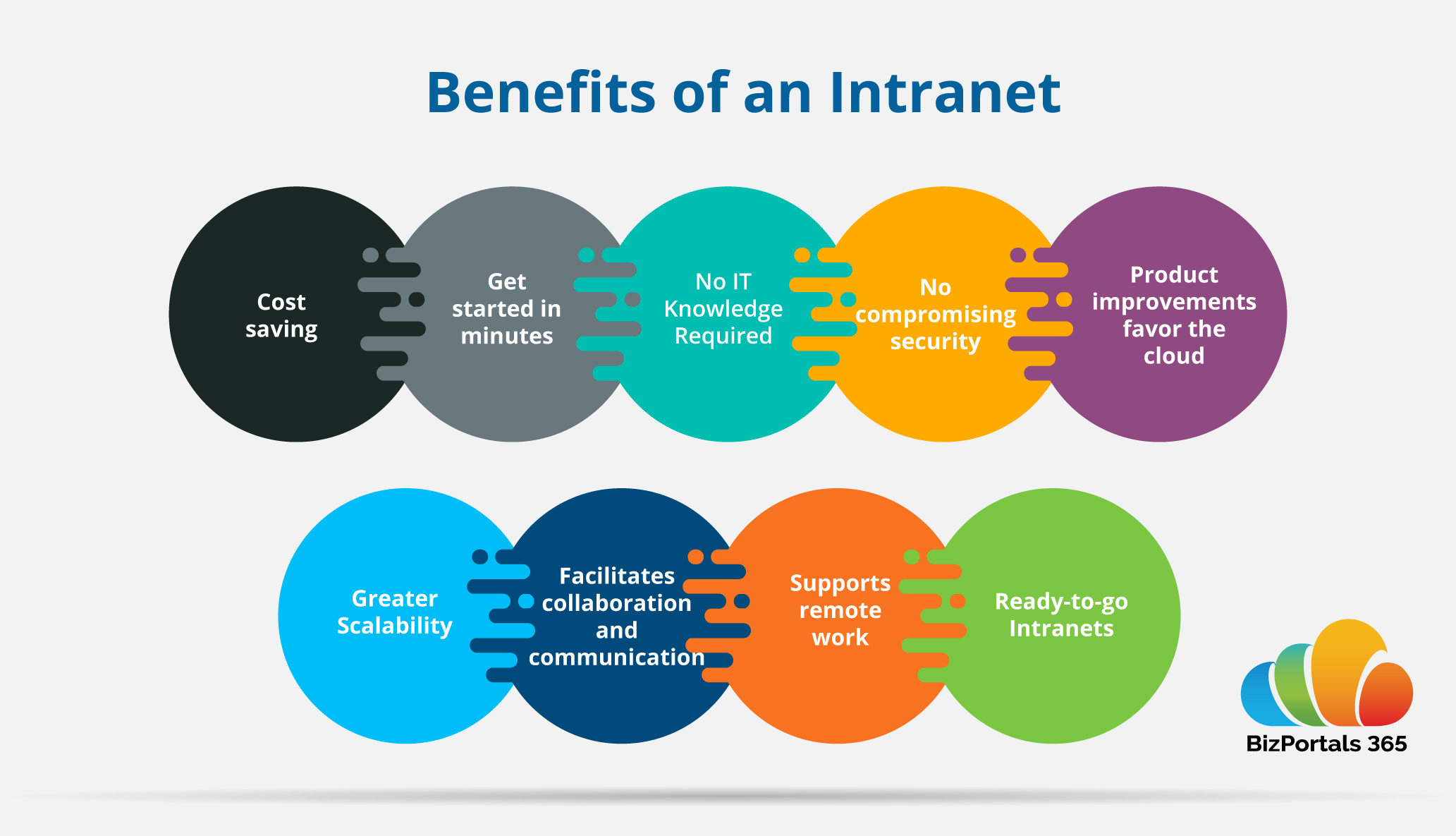
If you are already on Microsoft 365 but want to get more out of it, or you are in the market for an intranet and want to learn how Microsoft 365 can help, please take advantage of our free resources or contact us at bizinfo@bizportals.com. We will be happy to assist you.
Table of Contents
Step into a smarter digital workplace
Get a Free Product Tour
